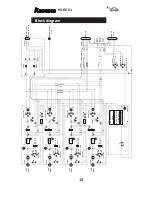9
KS-6001
but in this case, the level and left VU meter indication (on the
KS-342) will be lower than the actual values.
Channel fader
Turn clockwise to increase, and counterclock-
wise to decrease, the output level of this channel.
Output bus assignment
Use this to send the output of the
channel to the left (
L
), right (
R
) or center (
C
– left and right) out-
put busses.
Input selector
Use this to select between:
P48
Condenser microphones requiring +48V phantom power-
ing
Dy-M
Dynamic microphones
LINE
Line-level sources
A-B
- A-B type microphones
Ensure that only microphones corresponding to the selection
are connected to the appropriate inputs, otherwise damage may
occur to the KS-6001 and to the microphones.
PEAK indicator
Shows when the pre-fader, post-gain signal is
more than 28 dB above the optimum level.
Input trim control
Used to adjust the level of the signal fed
to each channel. The amount of trim depends on the input set-
ting: the blue figures indicate line-level settings, and the white
figures indicate microphone levels.
Channel fader link switches (FD LINK)
When these switches
are on (in the right position), the even-numbered fader controls
the levels of both its own channel and the odd-numbered chan-
nel to its left.
L & R master level controls
Push to extend these controls
and push again to recess them. These affect the level of the
signal fed from the unit to the KS-342 through the MIX OUT
connector.
Power and status indicator
This indicator serves two purpos-
es. Firstly, it acts as a power indicator, showing when power is
supplied to the unit. Secondly, the color of the indicator shows
the current setting of the output bus as set by the side rotary
control (
TO 342
). Green indicates the bus mix is active, yellow
indicates AUX (for monitoring) and red indicates off, or a power
supply below 9V.