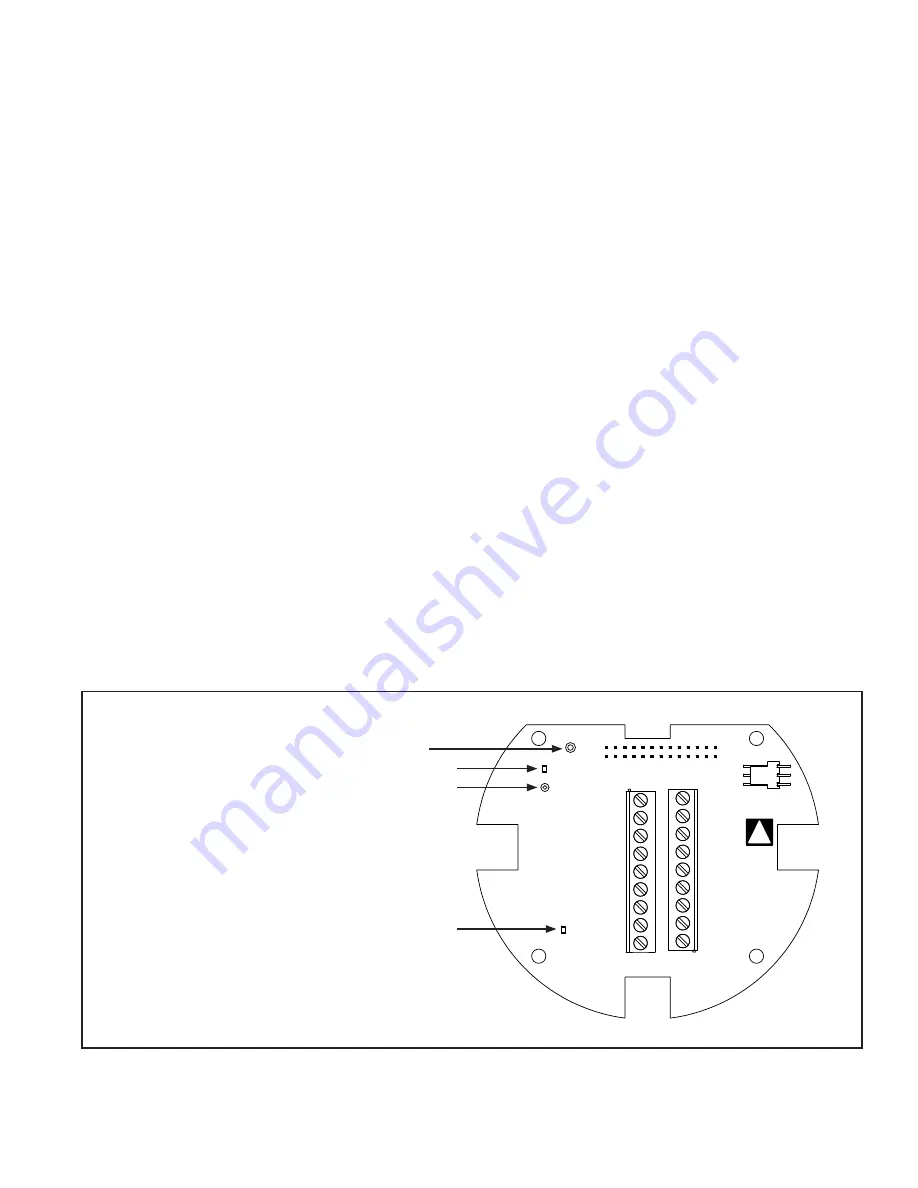
LRWMANUAL 0321
KAM CONTROLS, INC.
40
485-
485+
GND
232 RXD
232 TXD
GND
GND
4-20-
4-20+
POWER+
POWER-
CHS
CHS
CHS
GND
DOUT
GND
DENSITY IN
K
am
LE
D
1
TP1
TP3
GND
LE
D
2
K
A
M
L
R
W
w
w
w
.ka
m
.co
m
as
ka
ne
ng
ine
er@
ka
m
.co
m
Ph
on
e:
+
1 (
71
3)
78
4-0
00
0
M
AD
E I
N U
SA
CAUTION:
LRW provides the power
for the 4-20 mA loop. Do NOT apply
external voltage as this will damage
the output/board.
Alarm Output
(Dry Contact,
max 1 Amp)
4-20 mA Density
Connection
Power Suply
24 VDC
(12 Watts)
RS232 Serial
Connections
Max 500
Ohms Max
Load
If you have not already checked the Terminal board for physical defects, please do so according to the instructions on
page 39 of this manual.
The LRW TERMINAL PCB has LEDs to indicate the status of the input power and on board voltages of the LRW. The
sections below provide instructions to verify if the LRW is powered up with the right voltages.
Please note:
LED1 Indicates voltage presence at the input voltage terminals.
LED2 Indicates voltage presence at the 5V supply.
Lit LEDs do not necessarily indicate proper voltage.
T R O U B L E S H O O T I N G C O N T I N U E D
POWER CONNECTIONS
CHECKING THE INPUT POWER
1.
Use a voltmeter to check the POWER+ and POWER - terminals and ensure that the voltage across them is
between 12–30 V DC (24 V DC is recommended).
2.
If voltage is not within this range, check the field power supply and bring it within the limits above. Check again.
If it is still not within limits, contact KAM Controls for further assistance.
3.
If the voltage across the input power terminals is within the specified limits, connect the red wire of a voltmeter
on the side of LED1 and the black wire to TP3/GND. FIG. 6-3. It should show the input voltage (12–30 V). This
means the LRW input power is working properly, proceed to next section ("Checking 5 VDC supply").
If it does not show this voltage, either the fuse is blown or the lightning protection has been activated.
The instrument electronics need to be checked for additional damage. Please contact KAM Controls at
+1 713 784 0000 or email [email protected] for further assistance.
FIG 6-3
LED1: Touch red wire to this side of LED
TP3/GND (black wire)
LED2
TP1




































