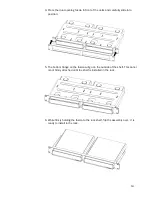24
Very Good Quality, Single and Dual Connections
If the display supports HDMI 2.0 and HDCP 2.2, but at 10.2 Gbps, Strato C can
still output 4K Ultra HD, including 4K Ultra HD at 60 frames per second.
However, at 60fps, video will be limited to 8-bit color, which can produce color
banding with some content.
With such a display, configuring Strato C
to “Allow Display Mode Changes” in the
Video tab of the browser interface’s Sett
ings dialog will allow Strato C to switch
to 24 frames per second for film content. At 24 fps, Strato C can output 10-bit
color and HDR content even over a 10.2 Gbps link for displays that support it,
so the image for film content is identical to what you would see on an 18 Gbps
connection.
As with the 18 Gbps connection options described above, you can connect the
audio equipment to the second HDMI port to if the audio equipment has HDMI
or HDCP limitations that the display does not.
Even if the display only supports a maximum of 10.2 Gbps, consider choosing
cables that are tested to work at 18 Gbps or higher, especially when cables are
run in-wall or in other difficult to replace installations. This will help to ensure a
smoother upgrade path to a new display in the future.
1080p
Strato C provides a great experience with a 1080p display. 4K Ultra HD content
is down-scaled for display at 1080p, and the Kaleidescape onscreen display
runs at a full 60 fps. Using Strato C with a 1080p display is a good choice in an
installation that has a mix of 4K and 1080p displays, especially if the 1080p
displays may be upgraded over time. If you can use 18 Gbps-capable cables, a
later upgrade should also go more smoothly.
Note that while 4K Ultra HD content can be down-scaled, 4K HDR content
cannot. This is because 1080p displays don’t support HDR, and
Strato C cannot
convert HDR content for playback on non-HDR displays.