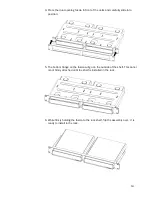18
Configuring Settings
Most of Strato C
’s settings are configured in the onscreen
Settings
menu.
However, video and audio settings, settings related to IR and IP control, and
component linking are all accessed via the system’s Browser Interface.
Onscreen Settings Menu
To access this menu, press the MENU button on your Kaleidescape remote,
scroll to the System tab, and select Settings.
The
Settings
menu appears. Use the up and down arrow keys on the remote
control to choose a setting category, then use the right arrow to move into that
page and adjust options as needed.