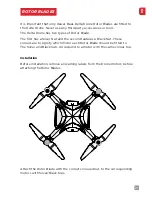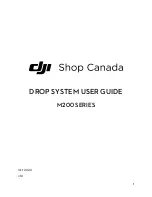29
EN
FLIGHT CONDITIONS
Always follow legislation set by local authorities on the rules and
regulations surrounding where you are permitted to operate your Drone.
Never fly your Drone in adverse weather conditions including rain, snow,
fog or winds exceeding 10 knots.
Never fly your Drone near large crowds or above unwilling spectators.
Make sure that you have the full permission of people within flying range of
your Delta Drone and DO NOT fly your Drone where people have not given
permission or have requested that you not fly.
Flight Limits and Geo-Fencing
The maximum range of the Delta Drone is 1,312ft (400m).
Your Delta Drone is equipped with a pre-programmed geo-fence that limits
the flight-distance of the Drone to 984ft (300m) horizontally and 328ft
(100m) vertically, from the Transmitter. This geo-fence programming has
been fitted for the safety of you and others and prevents your Delta Drone
from venturing out of your VLOS.
LANDING
The safest way for new Pilots to land the Drone is to use the RTH button on
the Transmitter.
Please note that when the RTH button has been engaged, that the Drone
will not automatically be able to avoid obstacles. You should take special
care to manoeuvre the Drone to a safe landing position.
Position 2 (GPS Position Hold) allows the Pilot to safely descend and land
the Drone. Always be mindful of how fast the Drone is descending, to
ensure a safe landing.
When landing in Position 1 (Manual Mode), be very careful when lowering
the Throttle, as flicking the toggle straight down will disarm the motors,
causing an immediate loss of power.
[WARNING] When landing with the Gimbal, please be aware that the
Drone will handle differently. We strongly advise that you land on soft
terrain, to ensure the attached camera and gimbal are not damaged in the
event of a false landing.