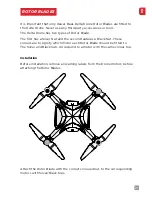26
EN
POWERING-ON THE DRONE
Open the battery compartment and insert the Delta Drone battery all the
way, with the Yellow and White battery connections facing outwards.
Connect the Yellow battery power lead to the Drone. You will hear a beep,
signalling the battery has been connected successfully.
Neatly and carefully push the all connections into the compartment and
close the cover.
Place the Drone on unobstructed, stable ground. Ensure you have
followed the Pre-Flight Checklist completely and are adhering to your local
regulations.
Ensure the Status LED is facing towards you. This ensures the Drone is
starting in the same direction and orientation as you, the Pilot.
Please wait until the Status LED indicates it has finished the System-Check
and acquired GPS Lock.
FLIGHT
Again, please consult the Pre-Flight Checklist before EVERY flight.
It is highly recommended that you have an experienced Drone Pilot
accompany you for supervision. Ensure that you have followed the
guidelines and done your own research on where it is safe and permitted to
fly the Drone.
To take-off you must ensure that the Transmitter is set to Position 1 (Manual
Mode). Turn on your Transmitter.
Ensure that the Throttle is in the lowest position.