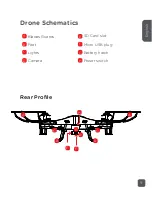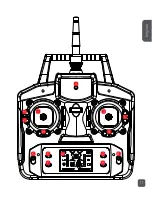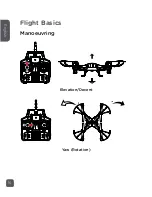Flight Maintenance
Try not to land your drone in sandy or wet areas where
water and dust particles can damage the motors and
camera components. Use a soft brush to remove any
particles from the accessible surfaces of the drone. Do not
attempt to open the housing of your Alpha Drone, as this
will void your warranty and may impede the operation of
your Alpha Drone.
To replace the rotor blades –
Rotor blades are marked A or B and are either red or black.
Keep your face and eyes away
from the running rotors.
Keep your face and eyes away
from the running rotors.
The drone will not work if the blades are in the wrong
position.
TIP
ONLY REPLACE ONE BLADE AT A TIME TO ENSURE
ROTOR BLADES STAY IN THE CORRECT POSITION.
TIP
23
English
Содержание ALPHA
Страница 1: ...ALPHA Drone HD 720p Quadcopter USER GUIDE ...
Страница 2: ......
Страница 3: ...Languages English 4 ...
Страница 11: ...A B C D E F G H I J K L M N O 11 English ...
Страница 16: ...Flight Basics Manoeuvring Elevation Decent Yaw Rotation 16 English ...
Страница 21: ...360 360 360 360 Left flip Right flip Forward flip Backwards flip 21 English ...
Страница 28: ......
Страница 29: ......