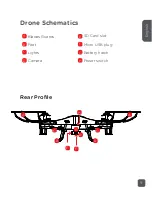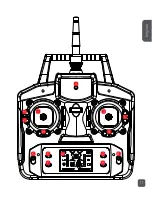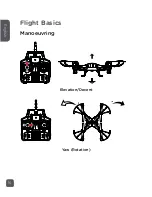Filming Basics
Camera
The camera is controlled using the Video and Photo buttons
on the Transmitter.
Always ensure you have a Micro SD
card*
inserted when you
want to capture photo and video content.
The LED lights on the camera will flash red and blue when
no Micro SD card is present. Once a Micro SD card is
inserted, the LED lights will shine a constant blue. If the
LED light does not shine a constant blue, turn off the Alpha
Drone, remove and re-insert the Micro SD card.
Taking photos:
When the photo function is triggered, the LED camera light
will flash red when a photo is successfully taken. It will
return to blue in between shots.
Shooting video:
When the video function is triggered, the LED camera light
will flash red.
*
For best results use a class 10 SDHC micro SD card (not
included) 32GB or smaller.
TIP
22
English
Содержание ALPHA
Страница 1: ...ALPHA Drone HD 720p Quadcopter USER GUIDE ...
Страница 2: ......
Страница 3: ...Languages English 4 ...
Страница 11: ...A B C D E F G H I J K L M N O 11 English ...
Страница 16: ...Flight Basics Manoeuvring Elevation Decent Yaw Rotation 16 English ...
Страница 21: ...360 360 360 360 Left flip Right flip Forward flip Backwards flip 21 English ...
Страница 28: ......
Страница 29: ......