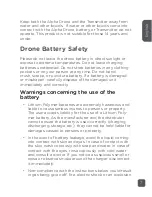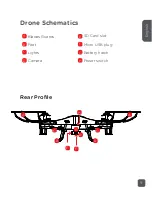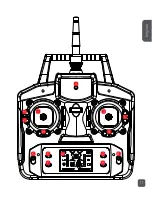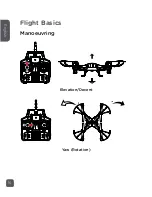Take-off Preparation
Turn on the Remote Control and ensure that the left stick is
in the down position.
Turn on your Alpha Drone and place it on stable ground.
Ensure the Alpha Drone is facing away from you (black
propeller blades and downwards facing white LED lights
indicate the front of the drone).
Before you deploy your Alpha Drone, the downwards facing
lights on the Alpha Drone should be constant. If they are
flashing:
a. The remote control has not connected to the Alpha
Drone, try turning the drone off and on again.
b. The battery in the Alpha Drone is low, remove the bat-
tery and connect it to the USB charger.
c. The left Stick is not in its lowest position. Move the left
stick to the lowest point and wait 3 - 4 seconds for
connection confirmation
Before you deploy your Alpha Drone, the red light on the
remote control should be constant. If it is flashing:
a. The remote has not connected to the Alpha Drone, try
turning the remote off and on again.
b. The batteries in the remote control are low, remove them
and replace with a fresh 6 x AA batteries.
c. The left Stick is not in its lowest position. Move the left
stick to the lowest point and wait 3 - 4 seconds for
connection confirmation
Stand at least 2 meters away from your Alpha Drone before
deployment.
Deploy!
15
English
Содержание ALPHA
Страница 1: ...ALPHA Drone HD 720p Quadcopter USER GUIDE ...
Страница 2: ......
Страница 3: ...Languages English 4 ...
Страница 11: ...A B C D E F G H I J K L M N O 11 English ...
Страница 16: ...Flight Basics Manoeuvring Elevation Decent Yaw Rotation 16 English ...
Страница 21: ...360 360 360 360 Left flip Right flip Forward flip Backwards flip 21 English ...
Страница 28: ......
Страница 29: ......