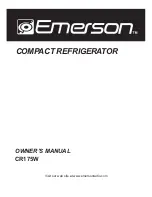Undercounter Refrigerators and Freezers
PAGE 16
7. MIcRoPRocEssoR contRol
(cont.)
7G - AdjUstInG tHERMostAt sEt PoInt HIGH:
This parameter sets the high point of the desired cabinet temperature range. Typically,
freezers will range from -3° F to 0° F (-19° C to –18° C) and refrigerators will range from
36° F to 40° F (2° C to 4° C) for this parameter setting. This parameter is preset at the
factory and does not have to be adjusted unless the customer chooses to do so. Note:
Set Point Low and Set Point High cannot be set to the same temperature. There must be
at least 1-2 degree difference between the two settings.
Follow the instructions to enter the customer access code on page 8. When the control
display reads Thermostat Set Point High. Press the set button .
Use the arrow keys to adjust the temperature to your desired setting.
When the display shows the temperature you want press the set button .
The display will then read Thermostat Set Point High.
You can use the up or down arrow keys to scroll to the next parameter .
or press the alarm cancel button to exit .
SET
)
)
)
SET
7H - AdjUstInG tHERMostAt sEt PoInt loW:
This parameter sets the low point of the desired cabinet temperature range. Typically,
freezers will range from –6° F to -4° F (-21° C to –20° C) and refrigerators will range from
32° F to 34° F ( 0° C to 1° C) for this parameter setting. This parameter is preset at the
factory and does not have to be adjusted unless the customer chooses to do so. Note:
Set Point Low and Set Point High cannot be set to the same temperature. There will be
at least 1-2 degree difference between the two settings.
Follow the instructions to enter the service access code on page 8. When the control
displays Thermostat Set High, press the down arrow key until the control
display reads Thermostat Set Point Low. Press the set button .
Use the arrow keys to adjust the temperature to your desired setting.
When the display shows the temperature you want press the set button .
The display will then read Thermostat Set Point Low.
You can use the up or down arrow keys to scroll to the next parameter .
or press the alarm cancel button to exit .
SET
)
)
)
SET