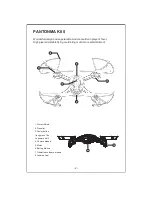1.Connect the USB cable to the remote controller.turn off the remote controller
when charging
2.Connect the USB cable with computer or compatible USB power adapter,
the green light on the remote controller will on while charging. The red
charging light on the USB cable will turn off while charging and will turn
on once charged.
-7-
Ɣ5HPRWHFRQWUROOHUSUHSDUDWLRQ
Ɣ&KDUJLQJWKHEDWWHU\
Charging the controller
Software installation
6PDUWSKRQHSDGWDEOHWKDUGZDUH VRIWZDUHLQVWDOODWLRQ
1. Push the on/off switch of the quad-copter to OFF and press the button to
take out the battery.
2. Connect the USB cable to the battery pin.
3. Connect the USB cable with computer or compatible USB power adapter.
The red charging light will turn off while
charging and will turn on once charged.
4. Reconnect the battery to the battery socket.
Charging time: approximately 90 minutes.
Flying time: approximately 6.5 minutes.
Two-dimension code is provided on color box packing and back cover of
specification to scan.
QR code for google play
QR code for IOS
QR code for 360