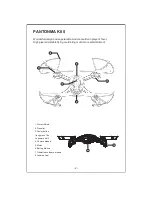Keys Introduction Of K80 Remote Controller
1.Charging indicator
2.Throttle control stick
3.Left/right turning trimmer
4.Power switch
5.Camera lens up
6.Camera lens down
7.3D filp
8.Charging socket
9.CF mode
10.Led light control switch
11.Backward trimmer
12.Forward trimmer
13.Left/right side-fly trimmer
14.Long press before power on
to switch the left/right control stick
(The remote controller makes a
sound DI indicating the switch success.)
15.Direction control stick
16.Power indicator
17.One key to launch/auto
landing
(
long press 3 seconds
to stop
)
18.Speed switch
(
Slow speed-
one sound DI/middle speed –
two sound DI DI/ high speed –
three sound DI DI DI
)
19.Short press to take photo/long
press to record video (Point: the
drone will blink one time when
taking photo/blink three times
when recording/blink two times
when saving the photo or video)
20.One key to return
-3-
Fantastic design and multifunction are spoken highly of! Stretchable
handset could fit different screens. Let's go and see!
1
2
3
4
5
6
7
8
9
10
11
12
13
14
15
16
17
18
19
20