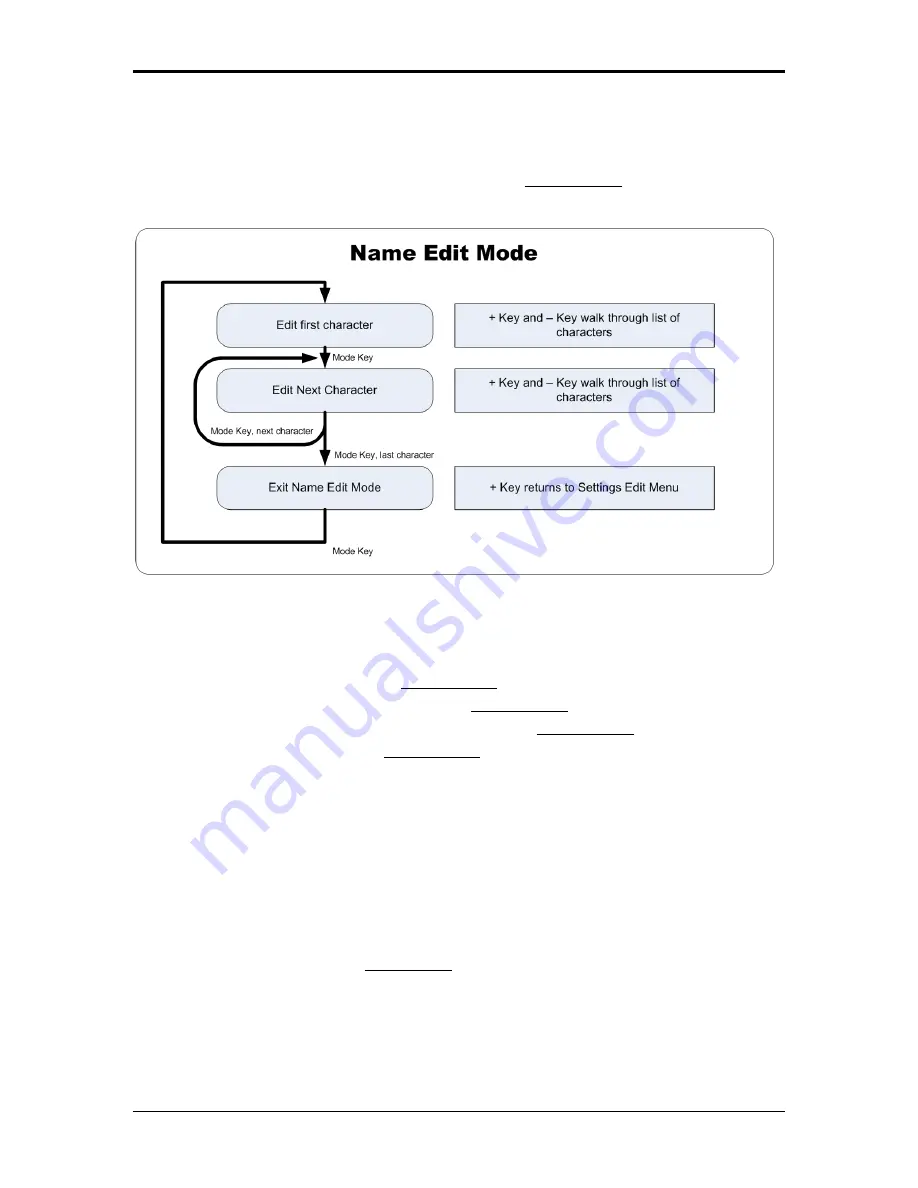
K A B T R O N I C S A S S E M B L Y I N S T R U C T I O N S
World Clock Kit Page 22
The Name Edit mode allows setting of the location name string by walking though the character
positions and stepping through available characters at each of the 12 character locations. This a
painfully button intensive process, but the data is stored in nonvolatile memory, and with the
transfer functions of the controller allowing editing of the Location-Data, the name should never
need to be entered more than once.
Step-by-step setting up a display slice;
•
Use the top menu to enter Edit Location-Data Mode
•
Enter the Edit Name mode from the Edit Location-Data Mode
•
Set each character of the name and exit back to Edit Location-Data Mode
•
Step through each value of Location-Data and adjust – note that a 0 in the DS Start
Month will cause the rest of the Daylight settings to be skipped.
•
Exit back to the Top Menu – the clock will enter the Run mode.
•
Use the Mode key to cycle to Xfer to display mode and select the target display using the
mode button
•
Press the ‘+’ key to transfer the data, and it will also be stored in the storage on that
display board.
•
To return the controller board to original values, Use the Mode key to cycle to the Get
Loc Data and press ‘+’ to reload.
The only difference when editing LOC-DATA from a display board is to first retrieve that data
using the “FROM REMOTE” mode. Then use the above steps.
Содержание World Clock
Страница 1: ...World Clock Operating and Assembly Manual...
Страница 32: ...KABtronics S C H E M A T I C World Clock Kit Page 32 Circuit Board Views...
Страница 33: ...KABtronics S C H E M A T I C World Clock Kit Page 33 Top Side Copper Bottom Side Copper Silk Screen Schematic...
Страница 34: ...KABtronics S C H E M A T I C World Clock Kit Page 34...
Страница 35: ...KABtronics S C H E M A T I C World Clock Kit Page 35...
Страница 36: ...KABtronics S C H E M A T I C World Clock Kit Page 36...
Страница 37: ...KABtronics S C H E M A T I C World Clock Kit Page 37...






























