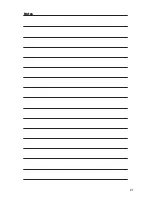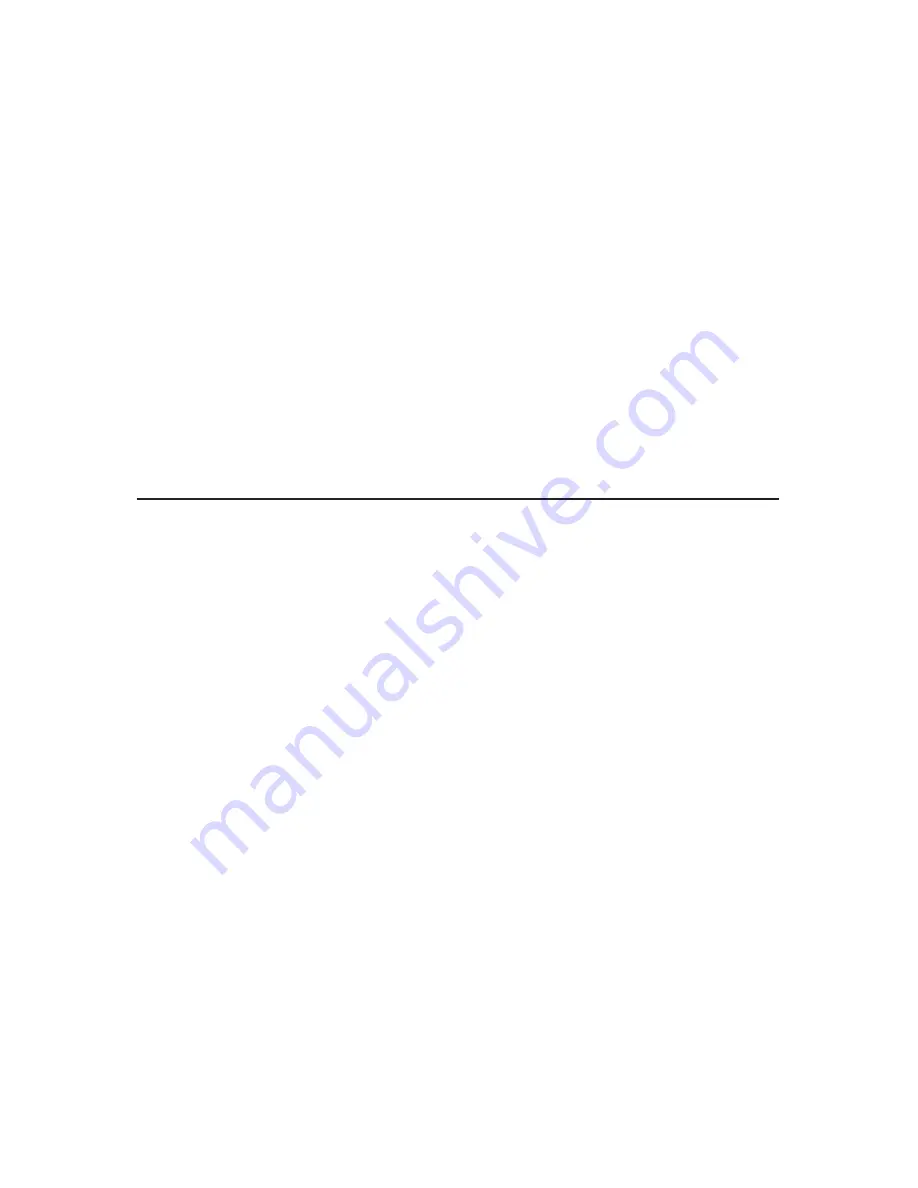
16
Required User Level: Master, Manager
1 . Put the 4. lock into Pushbutton Programming Mode 4. .
2 . Ente 4.r command
100#
to add / modify a Use 4.r Acce 4.ss Code 4. .
3 . Ente 4.r the 4. Use 4.r ID location followe 4.d by # -
NNN#
, we 4. use 4.
023#
for
e 4.xample 4. (Range 4. = 000 to 299) . The 4. Use 4.r List Table 4. on page 4. 28 may be 4.
he 4.lpful .
4 . Ente 4.r
UUUUUUUU#
, re 4.pre 4.se 4.nting a Use 4.r Acce 4.ss Code 4. of be 4.twe 4.e 4.n 4 and
8 numbe 4.rs, de 4.pe 4.nding on the 4. le 4.ngth of Acce 4.ss Code 4. that you se 4.le 4.cte 4.d in
Proce 4.dure 4. 1 on page 4. 7 . For e 4.xample 4., if your code 4. le 4.ngth is 4 digits, the 4.
numbe 4.r could be 4.
1024#
.
5 . Ente 4.r the 4. code 4.
1024#
again .
6 . Example 4. of Comple 4.te 4. Entry:
100#023#1024#1024#
.
7 . Ente 4.r anothe 4.r
#
to indicate 4. the 4. e 4.nd of programming .
8 . In this e 4.xample 4., the 4. Use 4.r Acce 4.ss Code 4.
1024
will now work in that door
for this re 4.gular Use 4.r .
PROCEDURE 2 - ADD / MODIFY A MANAGER
ACCESS CODE
Each time 4. you add a Manage 4.r acce 4.ss to a door, you must program the 4. door
with a Manage 4.r Acce 4.ss Code 4. . If you change 4. the 4. Acce 4.ss Code 4. for an e 4.xisting
Manage 4.r, the 4. proce 4.dure 4. is the 4. same 4. .
Required User Level: Master
1 . Put the 4. lock into Pushbutton Programming Mode 4. .
2 . Ente 4.r command
101#
to add / modify a Manage 4.r Acce 4.ss Code 4. .
3 . Ente 4.r the 4. Use 4.r ID location (a thre 4.e 4.-digit numbe 4.r you have 4. on a list that
you should carry with you) followe 4.d by #, for e 4.xample 4.
024#
.
4 . Ente 4.r
UUUUUUUU#
, re 4.pre 4.se 4.nting a Use 4.r Acce 4.ss Code 4. of be 4.twe 4.e 4.n 4 and
8 numbe 4.rs, de 4.pe 4.nding on the 4. le 4.ngth of Acce 4.ss Code 4. that you se 4.le 4.cte 4.d in
Proce 4.dure 4. 1 on page 4. 7 . For e 4.xample 4., if your code 4. le 4.ngth is 4 digits, it
could be 4.
1224#
.
5 . Ente 4.r the 4. code 4.
1224#
again .
6 . Example 4. of Comple 4.te 4. Entry:
101#024#1224#1224#
.
7 . Ente 4.r anothe 4.r
#
to indicate 4. the 4. e 4.nd of programming .
8 . The 4. Manage 4.r Acce 4.ss Code 4.
1224
will now work in that door with all the 4.
acce 4.ss privile 4.ge 4.s assigne 4.d to a Manage 4.r Use 4.r .
9 . Manage 4.r Use 4.rs can ope 4.n the 4. door by just e 4.nte 4.ring the 4. Acce 4.ss Code 4.
without the 4.
#
signs, or put the 4. lock into Pushbutton Programming Mode 4.
by e 4.nte 4.ring
#
be 4.fore 4. and afte 4.r the 4.ir Acce 4.ss Code 4. and program any lock .
Содержание E-Plex 30 Series
Страница 1: ...operations manual E Plex 50xx 30xx series ...
Страница 21: ...21 Notes Notes ...
Страница 35: ...35 Notes Notes ...