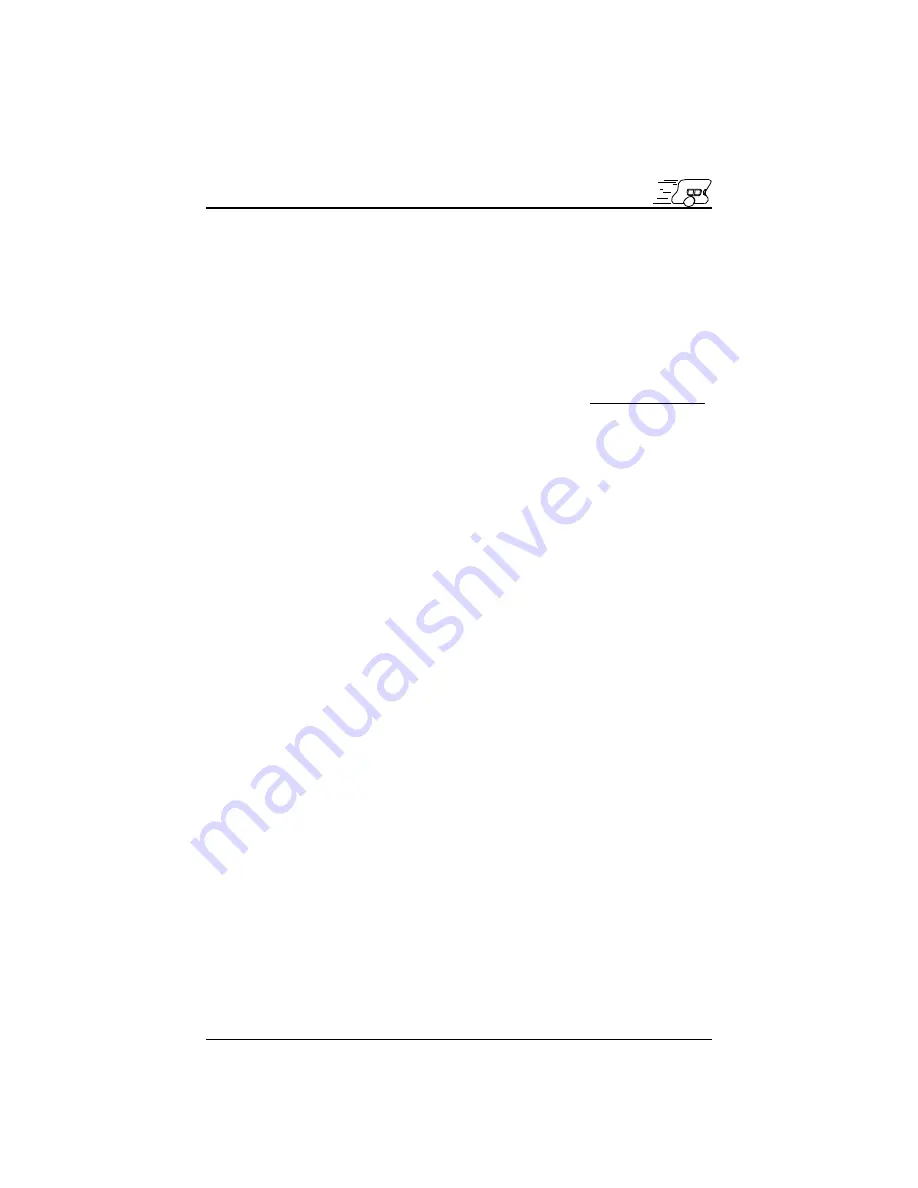
1
Introduction
1.1
How to Use this Manual
This manual is introducing the Khepera III robot. For a quick start and
overview of the robot’s functions, please read chapter 1 to 4.
Refer to the following summary if a particular information is needed.
If the manual does not cover a particular problem, many more technical
documentation is available online from K-Team website (www.k-team.com)
and especially a Frequently Asked Question document to solve most common
problems and questions.
Unpacking and Inspection:
Khepera’s package description.
The robot and its accessories:
Khepera Hardware overview and main
functions and accessories description.
Connections:
detailed cables connections for various usage.
Serial Communication mode:
detailed description for the Serial com-
munication mode between a computer and the robot.
1.2
Safety Precaution
Check the unit’s operating voltage before operation.
It must be identical with that of your local power supply. The operating
voltage is indicated on the nameplate at the rear of the power supply.
All connnections (including extension addition or disconnection) must
be made when the robot and the interface are switched OFF. Otherwise
damages can occur.
Switch OFF the robot if you will not use it for more than a day.
Disconnect the power supply removing it from the wall socket.
Do not manually force any mechanical movement.
Avoid to force, by any mechanical way, the movement of the wheels or
any other part.
If you have any question or problem concerning the robot, please contact
your local Khepera dealer.
K-Team S.A.
4







































