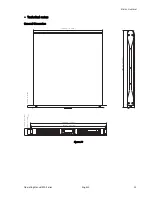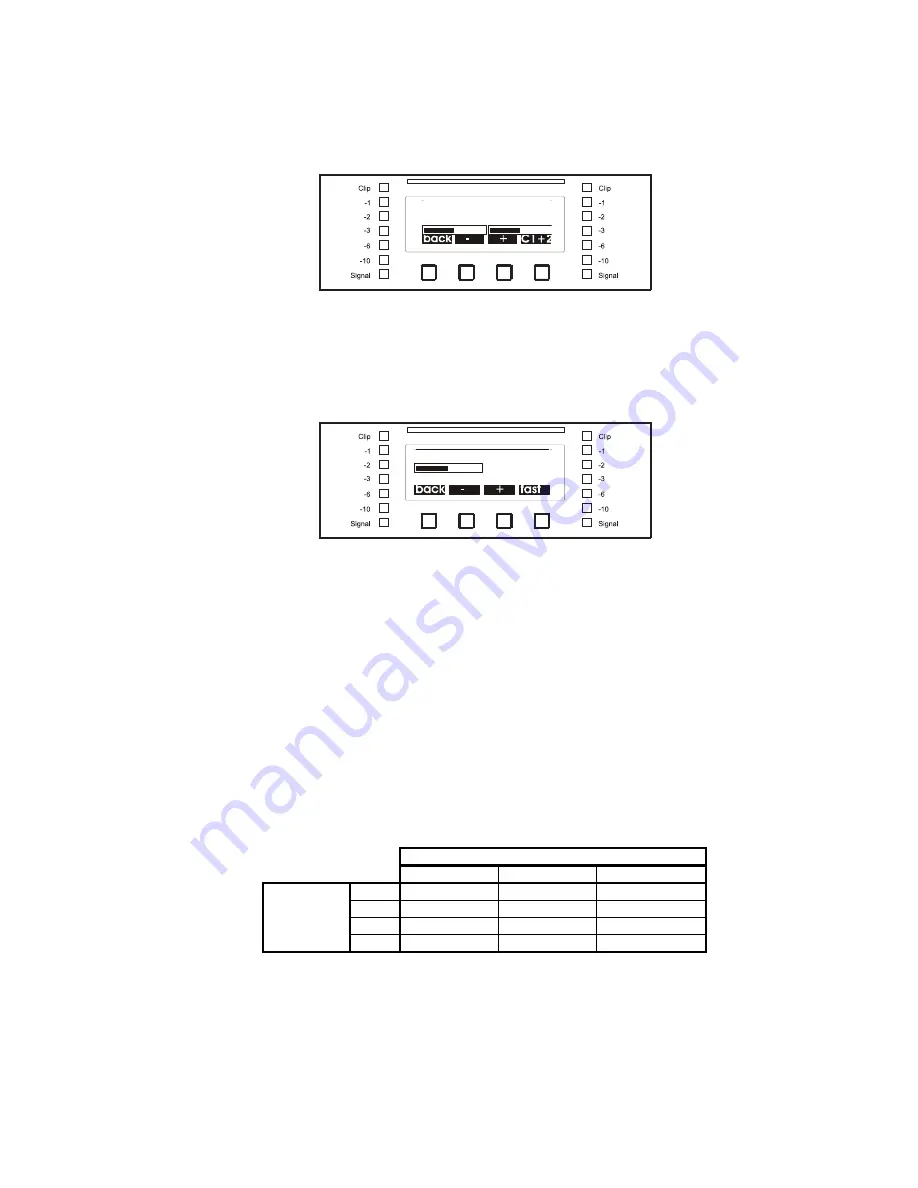
Klein + Hummel
Operating Manual KPA Series
English
15
Max output voltage
You can choose to set CH1, CH2 or both by pushing ”C1+2” button. The ”+” and ”-” buttons change the value of the
max output peak voltage.
figure 16
Max mains current
The
figure 17
shows the Max mains current screen. The ”+” and ”-” buttons change the value of the max mains
current input in the range from 15 to 32A. Maximum mains current limit set the rms value at which a C-Type
current breaker will trip-off.
figure 17
Clip limiter CH1 - CH2
Enable this function to prevent the distortion due to excessive amplitude of output signal. You can enable/disable
it by pushing the on/off button.
CAUTION: There is the risk of damage to the loudspeakers, if Clip Limiters are deactivated. You should not
deactivate Clip Limiters unless their function is taken over by external devices, such as digital system controllers. In
such cases it is mandatory, to properly adjust parameters in the external device.
Gate CH1 - CH2
This function allows to mute the amplifier channels individually if input signal amplitude is falling below the values
shown in the following table. You can enable/disable it by pushing the on/off button. Gating the output is delayed
by 5 seconds after input signal removal, and follows in reversed way the bottom green LED on the CH1, CH2 bar LED
display *(muted if green LED is off).
Threshold Values Of Input Signal Detector
dBV
dBu
mVrms
26
-54 -52 2
29
-57 -55 1,41
32
-60 -58 1
GAIN (dB)
35
-63 -61 0,707
figure 18
Mute at power on
If enabled, the amplifier will be always in mute state for both channels at power on; you can mute off the channels
independently in the main screen, but in this mode the amplifier will be in the mute state at the next power on.
Ma x ma ins current
22 A rms
Vpeak
102
Ma x output volta ge
102