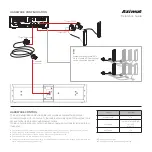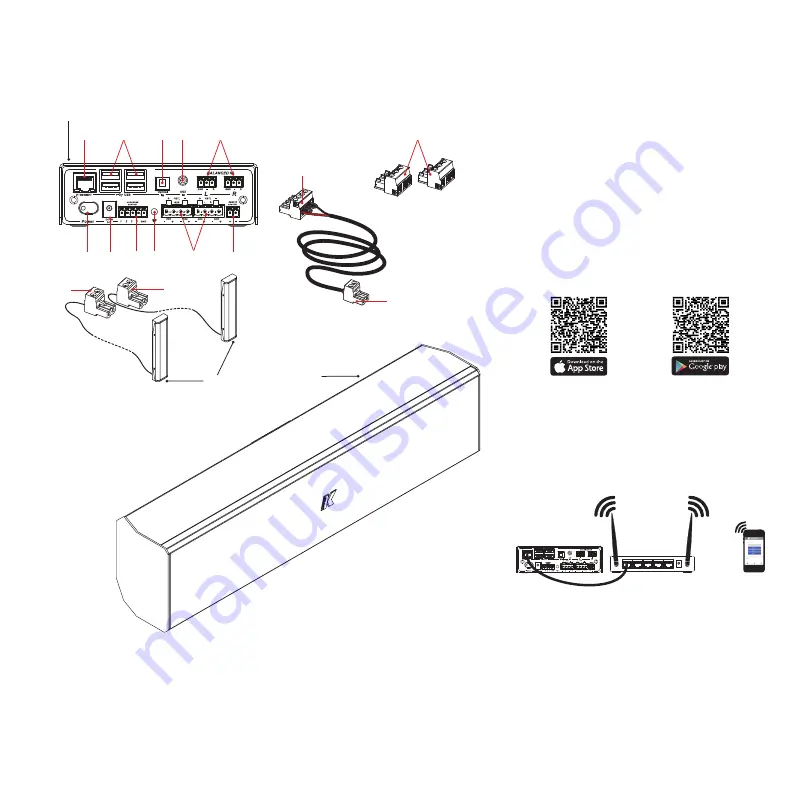
1
4. Ethernet Port
1.
Kommander-KA02
2.
Lyzard-KZ14
3.
Rumble-KU44-2
2
5. USB ports
11. GPIO
3
6. Optical input
4
7. Analog input
5
8. Balanced inputs
6
11
14. Remote control port
12
15. Output LEFT
15
18. Output Subwoofer
14
17. Subwoofer connector
13
16. Output RIGHT
16
17
18
19
19. Balanced connectors
10
9
12. Wi-Fi reset switch
13. Output connection
7
9. Power switch
8
10. DC inlet
Azimut
Reference Guide
CONNECTING
Name and password for accessing the
Azimut Control web interface are collected
on a label underneath the Kommander-
KA02 amplifier.
Default IP: 192.168.10.1
Default password: 12345678
Azimut Discovery app
Download the Azimut Discovery App for
your device:
Connect the Azimut to your Wi-Fi access
point via a dedicated Ethernet cable.
Use the Azimut Discovery app to discover
and direct access the Azimut Control web
interface within your Wi-Fi network.
Bluetooth pairing
Keep pressed the Bluetooth switch on
the wired remote. When the blue LED
starts blinking you can pair your device
with the Azimut.
Please consider that when streaming
music via Bluetooth, the built-in Wi-Fi
temporary turns off.