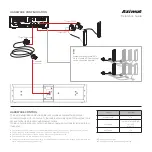Main menu
Toggle Bluetooth
Toggle Built-in player
Toggle Analog input
Toggle Optical input
AZIMUT CONTROL INTERFACE
Status LED
Power button
Volume UP
Volume DOWN
Bluetooth switch
REMOTE CONTROL
Standby
Power On
Status
LED
Pulse
Blinking
Solid
White
Bluetooth
switch
Keep pressed for 10 s
for pairing
Azimut
Reference Guide
SYSTEM UPDATE VIA USB
Azimut firmware and DSP can be updated by connecting to the Kommander-KA02 Azimut amplifier unit a USB memory
stick formatted as follow:
1. Create a folder named “update” (case sensitive) in the root of the USB memory stick
2. Copy the firmware files marked as “update” into the update folder: files must follow the correct naming pattern, and both .package
and .package.sha256 files must be present into the folder:
|-update\
|-rootfs-update-1.0.1.0.package
|-rootfs-update-1.0.1.0.package.sha256
3. Connect to the Azimut Control interface, open the main menu and click on Advanced. Find the System Firmware section and
click on the install via USB button.
4. Do not reboot the system until the alert message appears.
During firmware update, please don’t modify any parameter of the device via the web interface.
The update files can be downloaded by the Azimut support webpage in www.k-array.com