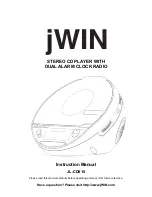Stereo CD Player with Dual Alarm Clock Radio V11M11_IM_EN_10102007
www.jWIN.com
- 5 -
GETTING STARTED
Thank you for purchasing the JL-CD815. Unpack the unit and make sure to put aside all
accessories so they will not be lost. We recommend that you retain the original carton and
packaging materials for future use, should you transport or ship the unit in the future.
Digital dual alarm clock with audio CD playback
•
Negative liquid crystal display (LCD)
•
Digital dual alarm clock with snooze function
•
CD top loading mechanism
•
Supports Repeat and Random functions
•
Programmable memory for 20 audio tracks
•
AM / FM radio with digital frequency display
•
Wake to audio CD, radio, or buzzer
•
Fall asleep to audio CD or radio
•
Dimmer button for adjusting LCD brightness
•
Built-in
speakers
•
Playable Media: Audio CD (CD-R / CD-RW)
What’s included
•
Digital dual alarm clock
•
Instruction
manual
o
USA/CANADA: English / Spanish / French
o
Europe:
TBD
•
Warranty
card
•
Sales
sheet