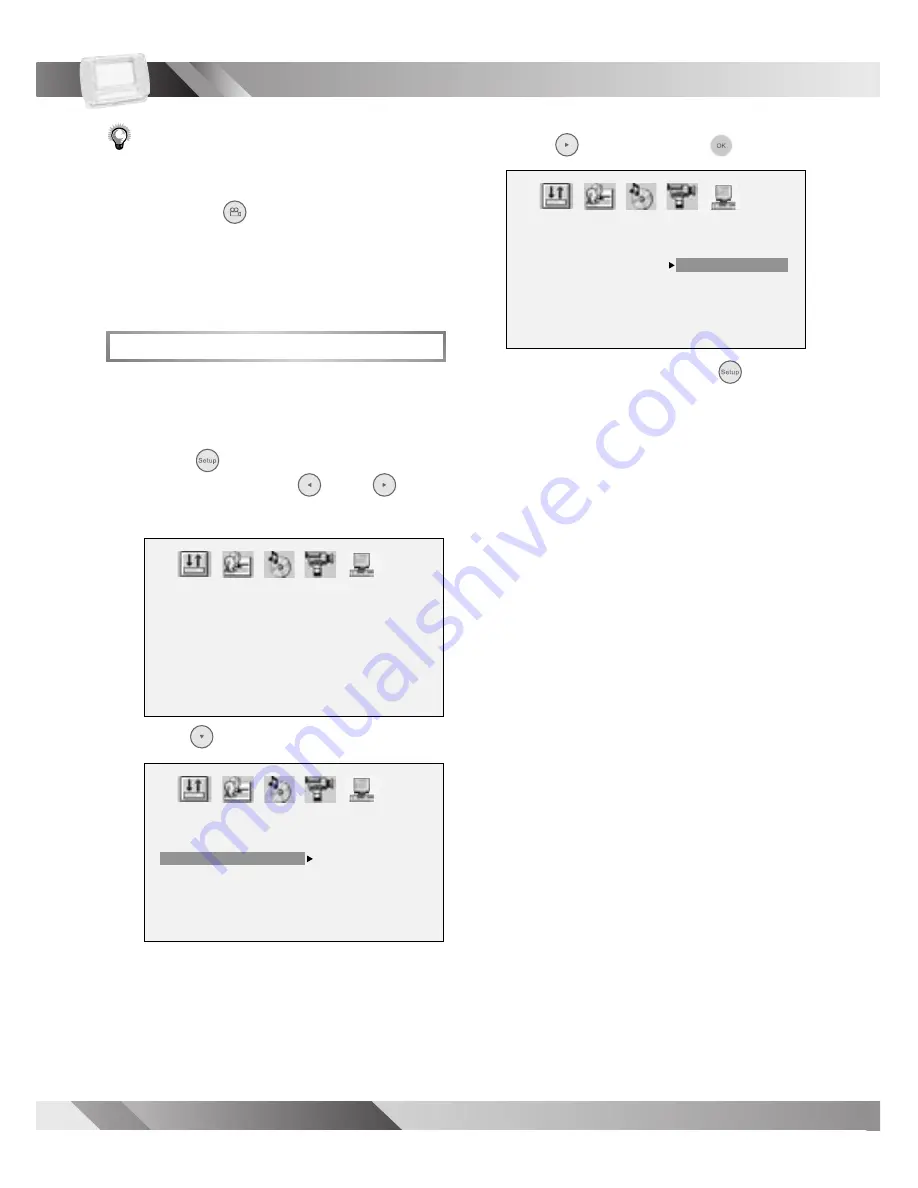
34
PORTABLE DVD PLAYER USER GUIDE
3
Press
Right
and then
OK
.
- To leave SETUP MENU, press
Setup
.
Note:
•
This operation works only with discs on which
multiple viewing angles are recorded.
•
Pressing the
Angle
button will change cam-
era angles for movies that support this feature
regardless of whether the ANGLE MARK feature
is “On” or “Off”.
Default
Default
is a function for restoring the player
to the default setting.
1
Press
Setup
to display the main
Setup Menu. Press
Left
/
Right
to highlight
SYSTEM SETUP
icon.
2
Press
Down
to highlight
DEFAULT
.
3-4
System Setup
- continued
SYSTEM SETUP
SCREEN SAVER
ANGLE MARK
DEFAULT
MAIN PAGE
SYSTEM SETUP
SCREEN SAVER
ANGLE MARK
DEFAULT
MAIN PAGE
RESTORE
SYSTEM SETUP
SCREEN SAVER
ANGLE MARK
DEFAULT
MAIN PAGE
RESTORE
Содержание JD TV108
Страница 44: ......





















