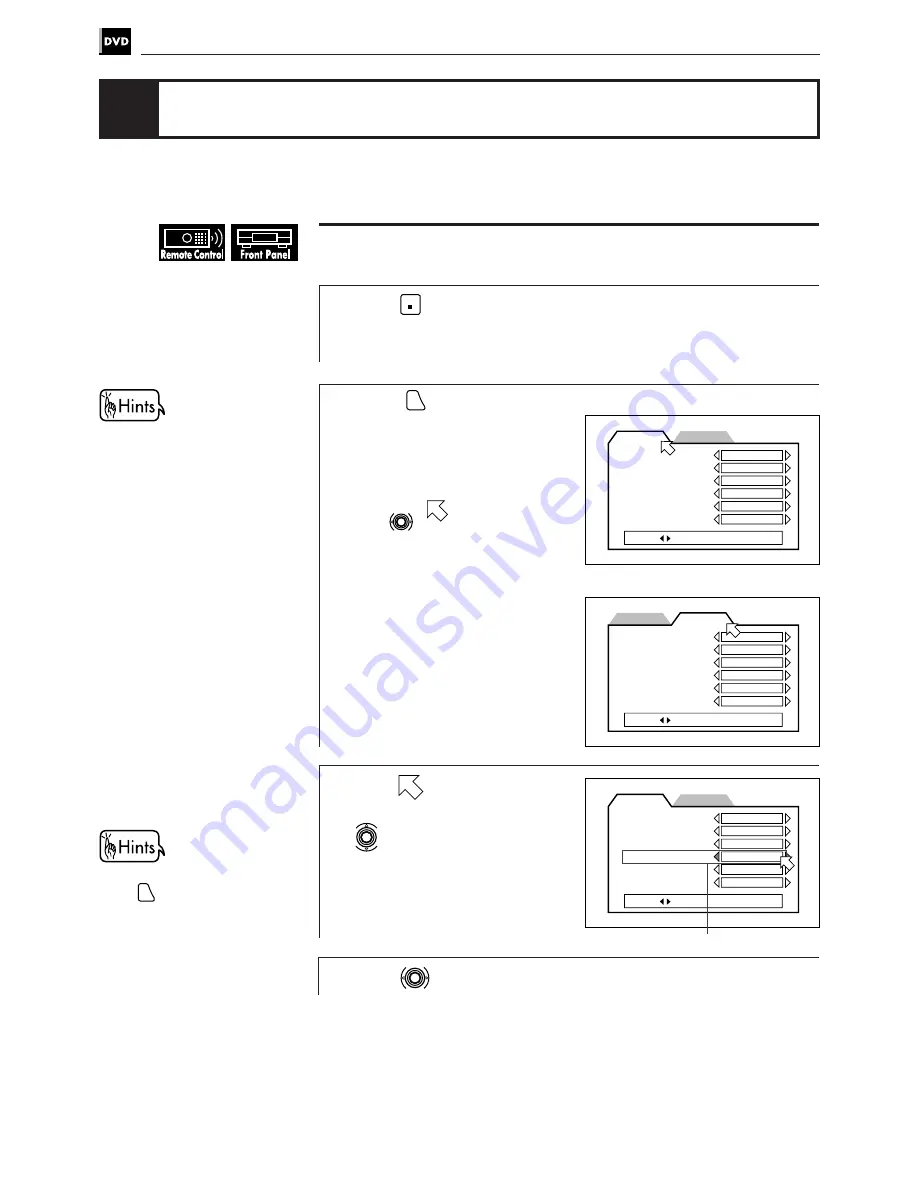
50
Setting and adjustment
How to set preferences on the “PREFERENCE” display
1
Press
STOP
to stop the unit.
If the current disc is not a DVD disc, you have to remove the disc from the
tray before setting up.
2
Press
ON SCREEN
.
The “PREFERENCE” display
appears on the TV screen.
The “PREFERENCE” display
consists of two pages. To turn the
page, move
to the desired tab
using
.
3
Move
to select the item
you want to set by using
.
4
Press
to select the setting you want.
Selecting preferences
You can set various preferences for DVD playback via the “PREFERENCE” display.
Preference 1
Preference 2
Selected item
For details of each setting, see
the following pages:
PREFERENCE 1
MENU LANGUAGE (51)
AUDIO LANGUAGE (51)
SUBTITLE (52)
ON SCREEN LANGUAGE (52)
ON SCREEN GUIDE (53)
MONITOR TYPE (53)
PREFERENCE 2
DIGITAL AUDIO OUTPUT (54)
DOWN MIX (55)
COMPRESSION (55)
SCREEN SAVER (56)
AV COMPULINK MODE (57)
AUTO STANDBY (57)
To return to the normal screen,
press
ON SCREEN
.
PREFERENCE2
PREFERENCE1
MENU LANGUAGE
ENGLISH
AUDIO LANGUAGE
ENGLISH
SUBTITLE
JAPANESE
ON SCREEN LANGUAGE
ENGLISH
ON SCREEN GUIDE
ON
MONITOR TYPE
PRESS
KEY
16:9 WIDE
PREFERENCE2
PREFERENCE1
MENU LANGUAGE
ENGLISH
AUDIO LANGUAGE
ENGLISH
SUBTITLE
JAPANESE
ON SCREEN LANGUAGE
ENGLISH
ON SCREEN GUIDE
ON
MONITOR TYPE
PRESS
KEY
16:9 WIDE
PREFERENCE2
PREFERENCE1
DIGITAL AUDIO OUTPUT
STREAM/PCM
DOWN MIX
Lt / Rt
COMPRESSION
SCREEN SAVER
OFF
MODE1
AV COMPULINK MODE
DVD1
AUTO STANDBY
PRESS
KEY
OFF
Содержание XV-501BK
Страница 76: ...72 Audio CD operations ...
Страница 104: ...J VC VICTOR COMPANY OF JAPAN LIMITED Printed in Japan 0998FTYUBNPRI EN ...






























