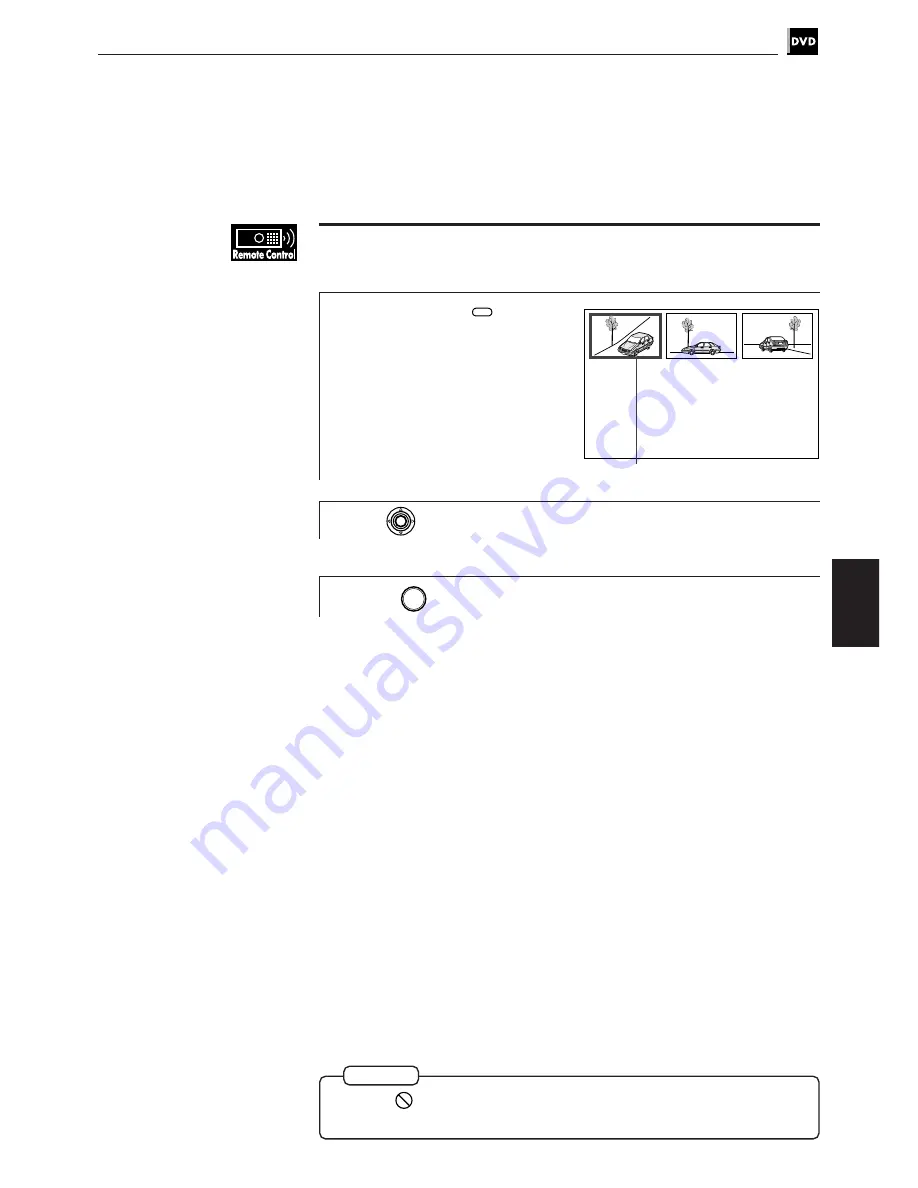
45
DVD VIDEO Operations
DVD VIDEO
operations
To select a scene angle from the angle list display [ANGLE]
■
During playback
1
Press and hold
ANGLE
for more
than 1 seconds.
Up to eight angle scenes recorded
on a disc appear on the TV screen.
2
Use
to select desired angle.
3
Press
ENTER
.
■
The selected angle appears on the TV screen.
The selected scene angle
NOTE
●
When
appears on the TV screen in step 1:
The current scene is not recorded from multiple angles.
Содержание XV-501BK
Страница 76: ...72 Audio CD operations ...
Страница 104: ...J VC VICTOR COMPANY OF JAPAN LIMITED Printed in Japan 0998FTYUBNPRI EN ...






























