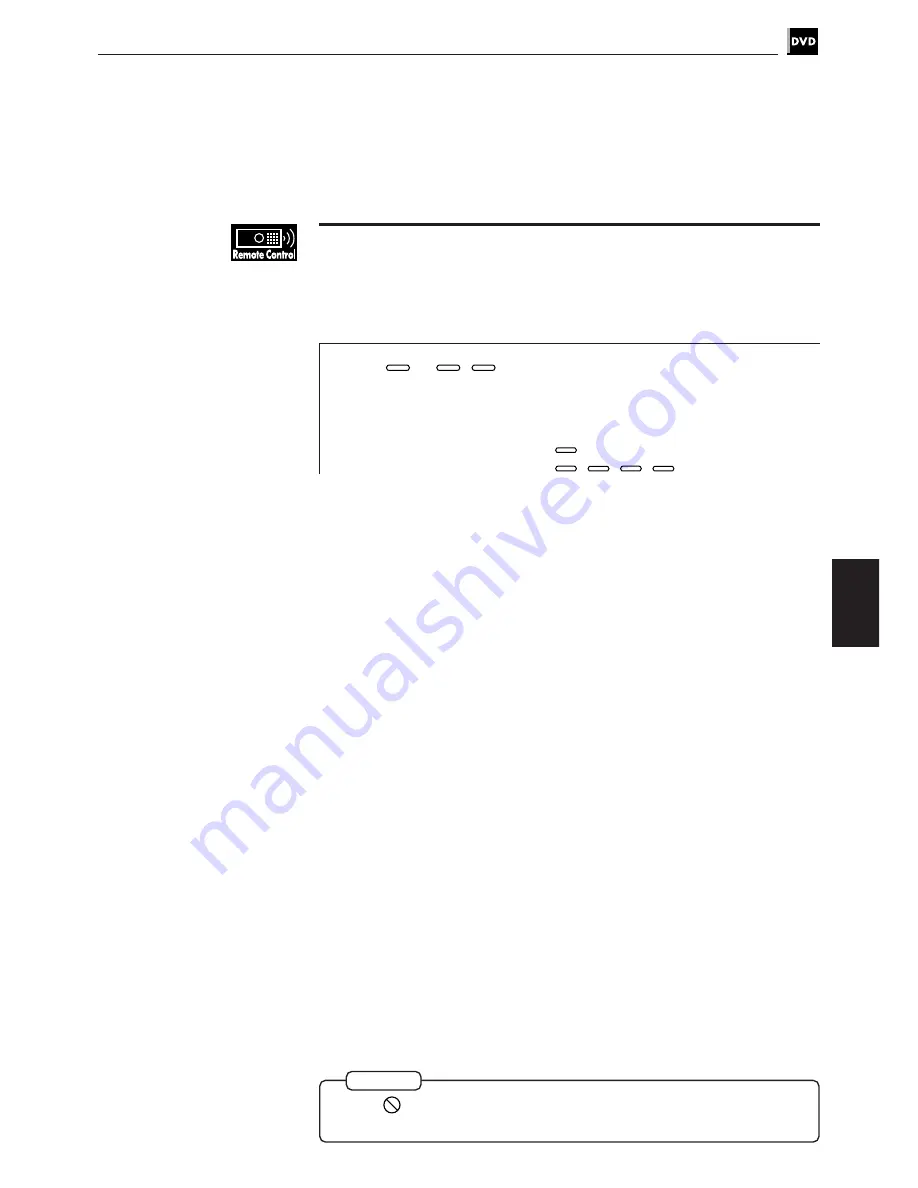
35
DVD VIDEO Operations
DVD VIDEO
operations
To locate the desired scene by specifying the title number
Each title is usually assigned a title number on DVD discs. You can play the
desired title by selecting the title number.
■
During stop mode
1
Use
1
to
10
,
+10
to select the desired title number.
The selected title number appears in the display window on the front panel.
Example:
To select title number 8:
Press
8
.
To select title number 37:
Press
+10
›
+10
›
+10
›
7
.
■
The unit begins playback from the selected title.
NOTE
●
When
is displayed in the TV screen
The title you have selected is not contained in the disc.
Содержание XV-501BK
Страница 76: ...72 Audio CD operations ...
Страница 104: ...J VC VICTOR COMPANY OF JAPAN LIMITED Printed in Japan 0998FTYUBNPRI EN ...






























