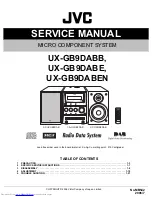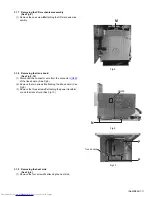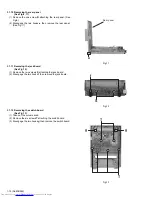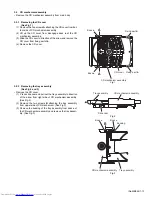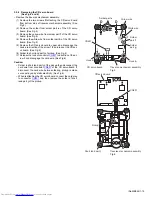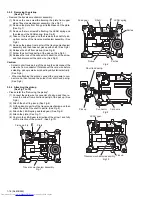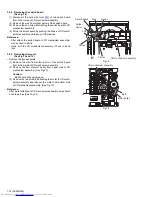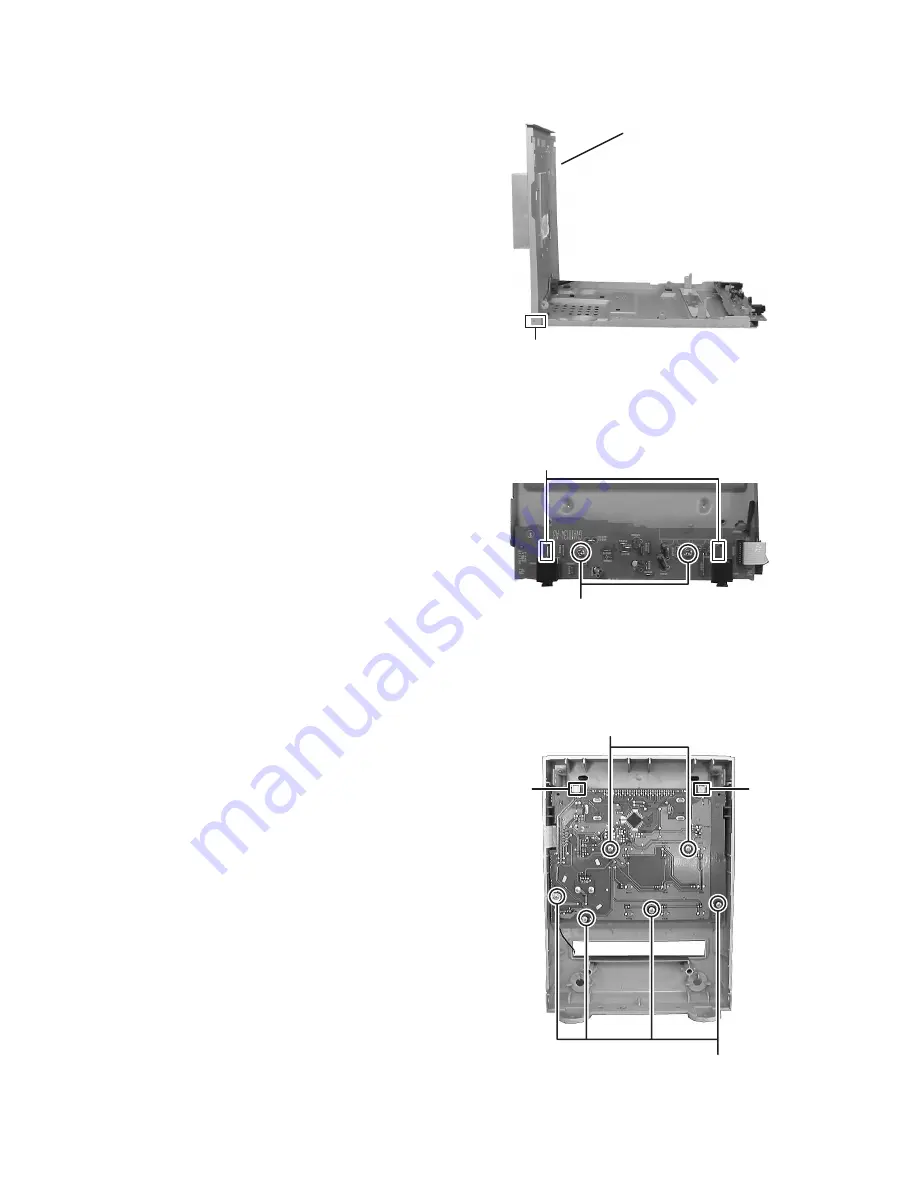
1-12 (No.MB542)
3.1.10 Removing the rear panel
(See Fig.6, 11)
(1) Remove the one screw
R
attaching the rear panel. (See
Fig.6)
(2) Disengage the two hooks
e
then remove the rear panel.
(See Fig.11)
Fig.11
3.1.11 Removing the jack board
(See Fig.12)
(1) Remove the two screws
S
attaching the jack board.
(2) Disengage the two hooks
f
then remove the jack board.
Fig.12
3.1.12 Removing the switch board
(See Fig.13)
(1) Take out the volume knob.
(2) Remove the six screws
T
attaching the switch board.
(3) Disengage the two hooks
g
then remove the switch board.
Fig.13
e
Rear panel
f
S
T
T
g
g
Содержание UX-GB9DABB
Страница 35: ... M E M O ...