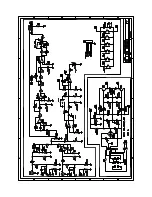- 8 -
Connections
56:/)'2
)5'>/'2
Use the OPTICAL Socket
• Remove the protective cap of the OPTICAL
socket, then connect an OPTICAL cable (not
included) to the TV’s OPTICAL OUT socket
and the OPTICAL socket on the unit.
Use the COAXIAL Socket
• You also can use the COAXIAL cable (not
included) to connect the TV's COAXIAL OUT
socket and COAXIAL socket on the unit.
•
Tip:
While in
OPTICAL/COAXIAL
mode,
if there’s no sound output from the unit
and the
OPTICAL/COAXIAL
lights flashes
quickly, you may need to activate
PCM
or
Dolby Digital
Signal output on your source
device (eg. TV, DVD or Blu-ray player).
Use the AUX Socket
A. Use a RCA to 3.5mm audio cable (included)
to connect the TV’s audio output sockets to
the
AUX 1
socket on the unit.
B. U s e a 3.5m m t o 3.5m m a u d i o c a b l e
(included) to connect the TV’s or external
audio device headphone socket to the
AUX
1
socket on the unit.
.KGJVNUTK