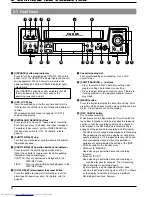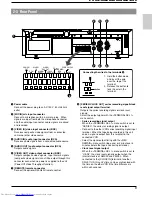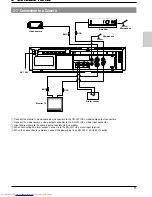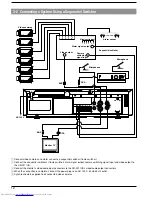8
2-2 Display
2
3
4
5
1
6
8
9
11
12 13
7
10
14
5
Recording/playback mode time display
• Shows the recording/playback mode set with the
[TIME MODE] button.
• When a tape ends in the Record mode, the record time
mode indication goes out and the "End" indication
blinks (when the <REC REMAIN> menu switch is set
to "OFF"). If the <REC REMAIN> menu switch is set
to "180S" or "360S", the "End" indication blinks
3 minutes or 6 minutes before the tape ends during
8H mode.
• When an problem occurs, the error indication “E-
∗∗
”
blinks. For details, refer to page 42.
6
TIMER indication
Lights during timer recording programming/operation.
7
REPEAT indication
Lights when the VCR is in the Repeat Record mode.
8
OVERLAP indication
Blinks when programs scheduled for timer recording
overlap.
9
Timer program number
During timer recording, the number of program being
recorded blinks.
When the timer recording ends, this number goes out.
0
AL (alarm) indication
Shown during alarm recording. Blinks when alarm
recording ends.
!
VISS indication
Shown when the alarm recording start point is index-
searched. For details, refer to “Index Search” on page
41.
@
LOCK indication
Lights when the operation lock function is activated.
#
AL REC (alarm recording) indication
Lights when the function menu switch <ALARM REC> is
set to “ON”.
$
SENSOR REC (sensor recording) indication
Lights when the function menu switch <SENSOR REC>
is set to “ON”.
1
Operation mode display
Shows the operation modes.
Playback
Recording
Rewind
Fast-
forward
Timelapse
playback
Still
Record-
pause
Reverse step
slow playback
Field-by-field
playback
Rewind
search
Fast-forward
search
Reverse
playback
* (
) mark in the Rec/Pause mode is shown in red.
2
Cassette indication
Lights when a cassette is loaded. Blinks when a
cassette is being ejected.
3
SP/EP indication
Shows the VHS standard (SP) mode or VHS extended
mode (EP) during recording/playback.
During 8H (EP) and Timelapse Recording/Playback
mode, the EP indicator is shown.
4
Tape counter/time indication
• When the power is turned on, the tape counter or
current time are shown. The display can be selected
with the [COUNT/CLOCK] button.
• When the power is turned off, the present time (hour,
minute, second) is shown.
Содержание SR-L911US
Страница 55: ...55 11 APPENDIXES ...