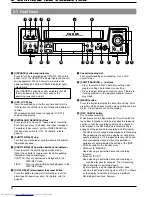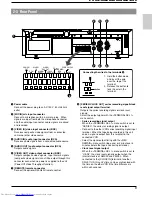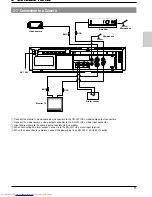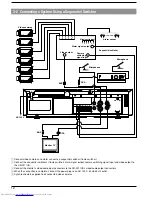7
2-1 Front Panel
!
[STOP/EJECT] button
• Stops the tape.
• Ejects the tape when pressed in the Stop mode.
@
[REC] button
Starts recording when pressed in the Stop mode.
#
Operation buttons
[PLAY] button
Starts playback.
[PAUSE/STILL] button
• Temporarily stops recording when pressed in the
Record mode.
• Displays a still picture when pressed in the Play mode.
• Advances field by field when pressed in the Still mode.
Pressing this button for more than 2 seconds starts
continuous field-by-field playback (slow motion).
[REVERSE] button
Starts reverse playback when pressed in the Play or Still
mode.
[FF] button
• Fast forwards the tape.
• Starts fast-forward shuttle search when pressed in the
Play mode.
[REW] button
• Rewinds the tape.
• Starts reverse shuttle search when pressed in the Play
mode.
$
[TIME MODE] button
Use to select the recording or playback time mode.
Each time this button is pressed, the recording/playback
time mode changes in the following sequence.
8H (EP mode)
[
L24 (24-hour HD/Timelapse mode)
[
L40H (40-hour HD/Timelapse mode)
[
8H (EP
mode) ....
The selected recording/playback time mode is shown on
the display.
%
[SET/V. LOCK +, -] buttons
• Press to set values in date/time setting, timer program
setting and function menu setting.
• Press to reduce the vertical shifting of the picture in
the Still mode.
^
Display section
For details, refer to page 8.
2 CONTROLS AND CONNECTORS
&
[COUNT/CLOCK] button
Press this button to select the time display or tape
counter in the display.
When the power is turned off, the time is displayed.
*
[RESET/CANCEL] button
• Normally press this button to reset the tape counter to
0000.
• When the buzzer sounds, press this button to stop the
buzzer sound.
• In the Timer Program Setting mode, press this button
to cancel the program settings. For details, refer to
"Timer Recording" on page 29.
(
[TIMER REC] button
Press this button to execute the timer recording. For
details, refer to "Timer Recording" on page 27.
Содержание SR-L911US
Страница 55: ...55 11 APPENDIXES ...