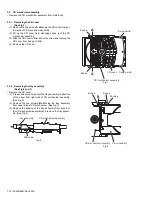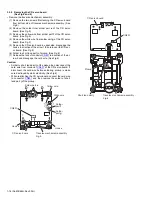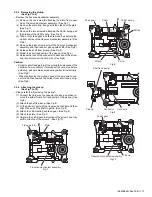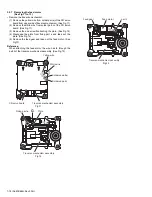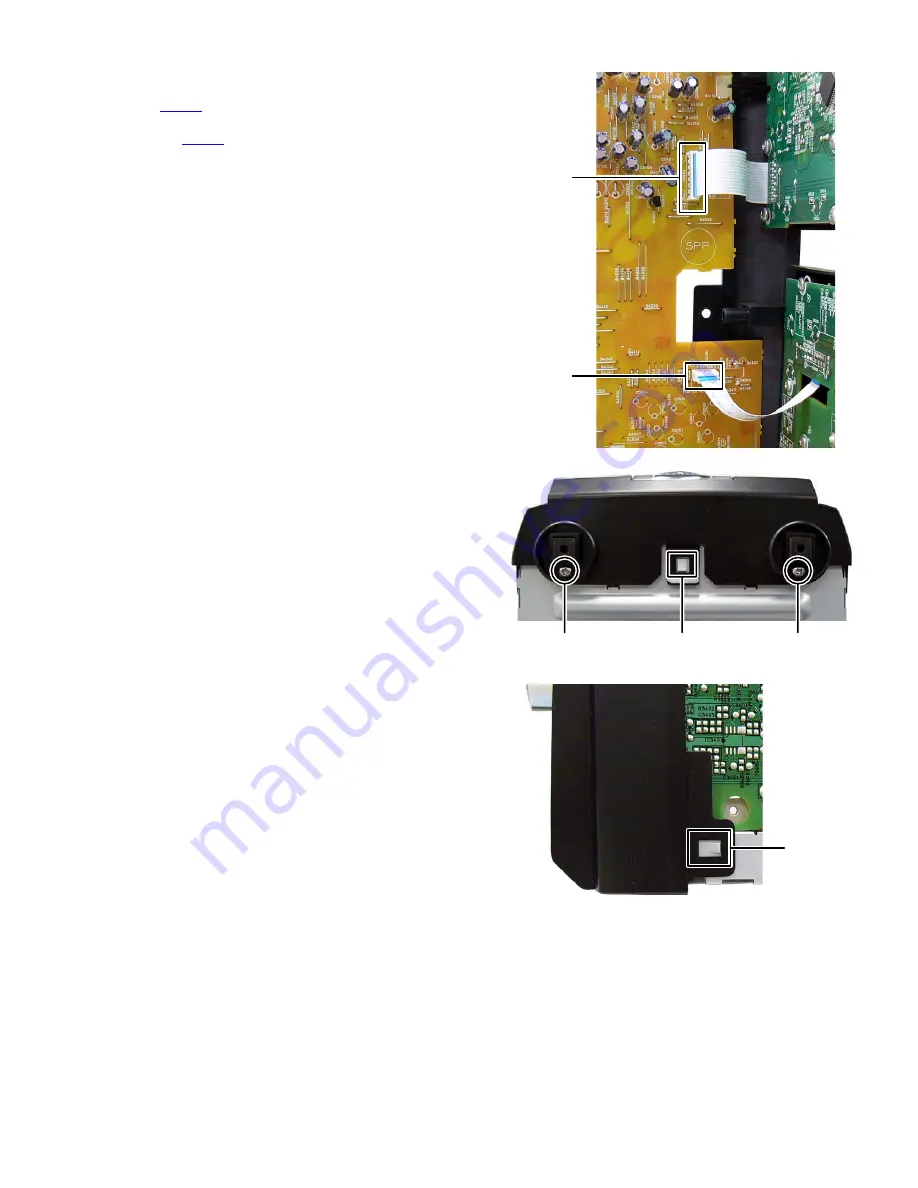
(No.MB665<Rev.004>)1-11
3.1.7 Removing the Front panel (See Fig.12 to 14)
(1) Disconnect the card wire from FL board connected to con-
nector
CN304
of the Micom board. (See Fig.12)
(2) Disconnect the card wire from Volume board connected to
connector
CN303
of the Micom board. (see Fig.12)
(3) Remove the two screws
H
attaching the Front panel. (See
Fig.13)
(4) Disengage two hooks
a
engaged both side of the Front
panel. (See Fig.14)
(5) Disengage one hook
b
engaged bottom side of the Front
panel. (See Fig.13)
Fig.12
Fig.13
Fig.14
CN304
CN303
hook
b
H
H
hook
a
Содержание SP-UXG300
Страница 21: ... No MB665 Rev 004 1 21 SECTION 5 TROUBLESHOOTING This service manual does not describe TROUBLESHOOTING ...
Страница 37: ... M E M O ...
Страница 57: ...3 19 MEMO ...