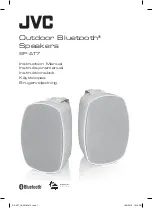15
GB
General Operation
Standby / ON
When you first connect the unit to the mains socket, the unit will be in Standby mode.
• Press on the remote control to switch the unit to ON mode. The LED indicator will
flashes in blue.
• Press on the remote control to switch the unit back to Standby mode. The LED
indicator will light up red.
• Turn the power switch to OFF position and disconnect the mains plug from the mains
socket if you want to switch the unit off completely.
Selecting Modes
Press AUX/BT
button on the remote control to switch between AUX IN and
Bluetooth®
mode.
Adjusting the Speaker Level Settings and Effects
Adjusting the Volume
• Press VOL +/– to adjust the volume.
• If you wish to turn the sound off, press on the remote control. Press again, or press
VOL +/– on the remote control to resume normal listening.
Adjusting the Bass Volume Level
Press BASS +/– repeatedly to adjust the bass volume level.
Adjusting the Treble Volume Level
Press /– repeatedly to adjust the treble volume level.
AUX IN Operation
1. Before connecting to the mains socket, ensure all the connections are completed.
2. While in the On mode, press AUX/BT button on the remote control to select AUX IN
mode.
3. Operate your audio device directly for playback features.
SP-AT7_IB_20160412.indd 15
12/4/2016 12:16 PM
Содержание SP-AT7
Страница 2: ...SP AT7_IB_20160412 indd 2 12 4 2016 12 16 PM ...
Страница 83: ...SP AT7_IB_20160412 indd 83 12 4 2016 12 16 PM ...