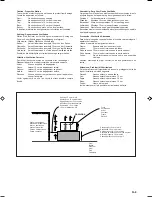5
English
Connecting the FM and AM (MW/LW) Antennas
FM Antenna Connections
Notes:
• Make sure the antenna
conductors do not touch any
other terminals, connecting
cords and power cord. This
could cause poor reception.
• If reception is poor, connect
an outdoor single vinyl-
covered wire to the AM EXT
terminal. (Keep the AM (MW/
LW) loop antenna connected.)
Note:
If reception is poor, connect the
outside antenna.
Before attaching a 75
Ω
coaxial
cable (the kind with a round wire
going to an outside antenna),
disconnect the supplied FM wire
antenna.
AM (MW/LW) Antenna Connections
Turn the loop until you
have the best reception.
Snap the tabs on the loop
into the slots of the base to
assemble the AM (MW/
LW) loop.
Outdoor single vinyl-
covered wire
Getting Started
Extend the FM wire antenna horizontally.
FM Antenna
GND
ANTENNA
AM
EXT
AM
LOOP
GND
FM 75
COAXIAL
AM
LOOP
ANTENNA
AM
EXT
FM 75
COAXIAL
AM
LOOP
ANTENNA
AM
EXT
GND
FM 75
COAXIAL
Outside FM Antenna Cable
A. Using the Supplied FM Antenna
The FM antenna provided can be connected to the FM 75
Ω
COAXIAL terminal as
temporary measure.
B. Using the Standard Type Connector (Not Supplied)
A standard type connector (IEC or DIN45325) should be connected to the FM 75
Ω
COAXIAL terminal.
A
B
AM
EXT
AM
LOOP
GND
ANTENNA
FM 75
COAXIAL
2
3
1
AM (MW/LW) Loop Antenna
EN01-13.RX-884R[E]/1.PM5
98.3.31, 10:35 AM
5