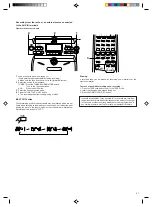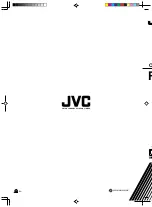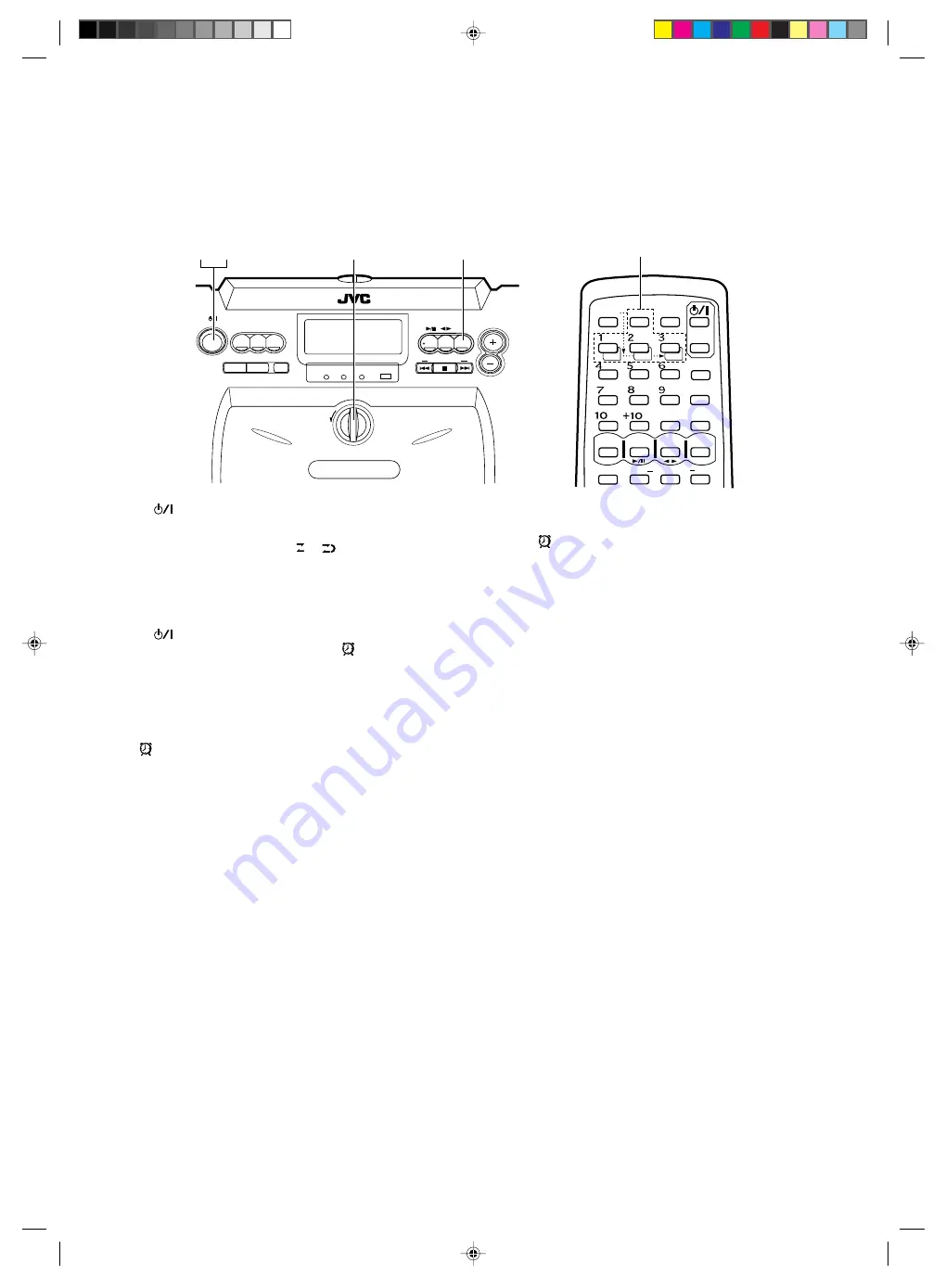
24
1
5
2
4
SLEEP
CLOCK
TIMER
TIMER
ON/OFF
PROGRAM
RANDOM
REPEAT
AUTO
PRESET
REVERSE MODE
MULTI CONTROL
REW
FF
TAPE
TUNER
BAND
FM MODE
C D
DOWN
UP
SET
AUX
3
OPEN
BEAT CUT
AUX
PRESET
TUNING
ONE TOUCH
REC
VOLUME
C D
TAPE TUNER
MULTI CONTROL
REW
ACS
STOP
FF
BAND
STANDBY
ON/STANDBY
AHB PRO
AHB PRO
SPEAKER
ILLUMINATION
/ACS
SOUND
Timer recording of broadcast
÷
The current time must be set before the timer can be used.
÷
Make sure that the safety tabs of the cassette have not been broken
off.
Operations
÷
To cancel timer operation
Press the TIMER ON/OFF button so that the timer mode indicator
(REC
) goes out.
If you do this, timer recording will not start at the timer start time.
Notes:
Once the timer has been set, the start and stop times, etc., are stored in
memory. When timer recording or playback is required at different times,
the timer must be set again.
÷
After setting the timer start and stop times, check that the tuner is tuned
to the required frequency.
÷
If memory back-up batteries are exhausted or not installed, and the
power cord is disconnected or there is a power failure, timer settings
will be erased from memory. If this happens, set the current time and
perform the timer setting again.
1
Set the
button to ON.
2
Load a cassette.
÷
Insert the cassette with the side to be recorded facing out.
÷
Select the required reverse mode ( or
).
÷
Set the tape direction to
3
(forward) by pressing the TAPE
23
button.
3
Set the timer. (Refer to “Setting the timer” on page 23.)
÷
Set the timer about a minute before the broadcast to be recorded is
scheduled to start.
4
Tune to the station to be recorded. (Refer to page 18.)
5
Set the
button to standby.
÷
Confirm that the timer mode indicator (REC
) is displayed in the
display window.
÷
Timer recording will start at timer start time and the power will be
switched off at timer stop time. (The timer mode is then released.)
÷
To repeat timer recording every day
Press the TIMER ON/OFF button to display the timer mode indicator
(REC
) in the display window.