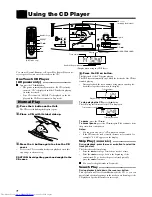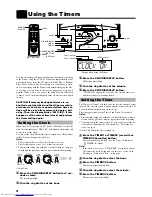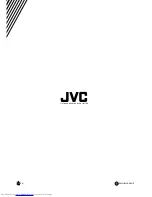5
■■
Using the Tuner
You can listen to FM and AM stations. Stations can be tuned in
manually, automatically, or from preset memory storage.
For FM reception:
Extend the built-in wire antenna to obtain the best reception.
For AM reception:
Turn the Unit to obtain the best reception.
One Touch Radio (AC power only) —
Just press the TUNER BAND button to turn on the Unit and start
playing the station you were last tuned to.
■
You can also switch from the CD Player to the radio by pressing
the TUNER BAND button.
■
1. Press the TUNER BAND button.
The Band and Frequency you were last tuned to appear on the
display.
Each time you press the button, the band changes as follows:
■
2. Press the
7
button on the Unit to select the
tuning mode (Manual or Preset).
Each time you press the button, the tuning mode changes as fol-
lows:
MANUAL (Manual Tuning mode)
Ô
PRESET (Preset Tuning
mode)
■
3. Select a station using one of the following
methods.
Note that the possible operation is limited by the Tuning mode
you have selected in step 2.
■
Manual Tuning (In Manual Tuning mode)
Press the
4
or
¢
button repeatedly to move from frequency
to frequency until you find the station you want.
OR
■
Auto Tuning (In Manual Tuning mode)
If you press and hold the
4
or
¢
button for one second or
more, the frequency changes down, or up, automatically until a
station is found.
OR
■
Preset Tuning using the Unit (Possible only after pre-
setting stations) (In Preset Tuning mode)
Press the
4
or
¢
button to select the preset station.
After you have selected the preset number, the band and the fre-
quency are displayed.
•
Example:Press the
4
or
¢
button until the preset
number 12 “P- 12” appears.
OR
■
Preset Tuning using the Remote Control (Possible
only after presetting stations)
Select the station by entering its preset number on the number
keys.
•
Example:For channel 5, press 5. For channel 15, press +10
then 5. For channel 25, press +10 twice, then 5.
For channel 30, press +10 twice, then 10.
•
The band and the frequency are displayed.
REMOTE CONTROL RM-SRDT7A
VOLUME
BASS/TREBLE
BAND
FM MODE
TUNER
CD
SLEEP
AHB PRO
REPEAT
4
5
6
1
2
3
10
+10
7
8
9
SNOOZE
/DIMMER
STANDBY/ON
MULTI CONTROL
MANUAL/
PRESET TUNING
AUTO PRESET
TUNER BAND
CD
RANDOM/
REPEAT
BASS/
TREBLE
MULTIJOG
VOLUME
AHB PRO
SNOOZE
TIMER1
TIMER2
FAVORITE
TIMER
SLEEP
CLOCK/
DISPLAY
STANDBY
STANDBY/ON
CD PORTABLE SYSTEM RD-T70R
DIMMER
4
¢
■
MANUAL/PRE-
SET TUNING
Number keys
Band display, Frequency display, Preset channel
TUNER BAND
[RD-T70BU Only]
TUNING BAND
AUTO PRESET
¢
4
(Display when using the Tuner)
CLOCK/DISPLAY
Setting the Antenna
Tuning In a Station
FM AUTO
FM MONO
AM
MULTI CONTROL
MANUAL/
PRESET TUNING
or
MULTI CONTROL
MANUAL/
PRESET TUNING