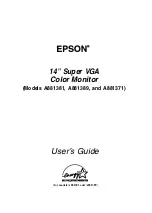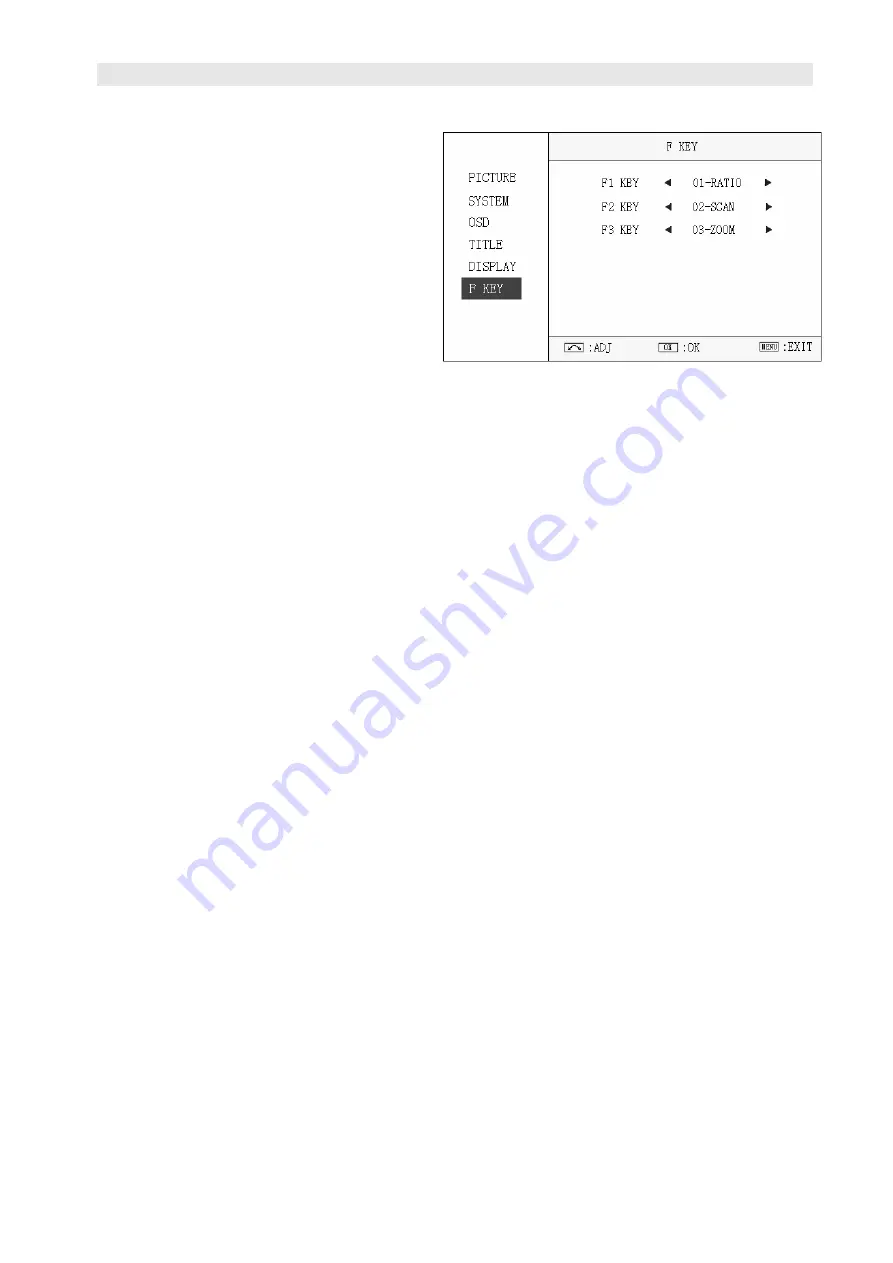
9. FUNCTION KEY Settings Submenu
The F KEY Settings Submenu is to define Function Keys on the front keyboard.
The DT-X71FI has 3 function keys:
F1, F2 and F3;
The DT-X71HI and DT-X71CI has 2 function keys:
F1 and F2.
The available function items of each model are:
-------------------DT-X71FI-------------------
-------------------DT-X71HI-------------------
01-RATIO:
Aspect ratio switch
01-RATIO:
Aspect ratio switch
02-SCAN:
Underscan / Overscan switch
02-SCAN:
Underscan / Overscan switch
03-ZOOM:
Picture Zoom-in
03-ZOOM:
Picture Zoom-in
04-B/W:
Color / Black & white switch
04-B/W:
Color / Black & white switch
05-BLUE ONLY:
Blue only mode switch on/off
05-FLIP:
Image flip
06-ZEBRA:
Zebra over exposure switch on/off
07-VECTOR:
Vector scope switch on/off
08-PATTERN:
Internal colorbar switch on/off
09-RGB HIST:
R, G, B Histogram switch on/off
-------------------DT-X71CI-------------------
10-TIMECODE:
SDI timecode display switch on/off
01-RATIO:
Aspect ratio switch
11-F.COLOR:
False color mode switch on/off
02-SCAN:
Underscan / Overscan switch
12-AUDIO BAR:
Audio meter display switch on/off
03-ZOOM:
Picture Zoom-in
13-FOCUS:
Peaking focus assist switch on/off, and
04-B/W:
Color / Black & white switch
red/blue selection
14-FLIP:
Image flip
05-FLIP:
Image flip
All manuals and user guides at all-guides.com