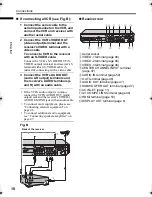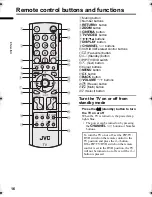Connections
9
ENGLISH
PD-Z50DX4 / LCT1781-001A / English
Connecting the TV and
receiver
Use the supplied system cable to connect the
TV to the receiver.
The two connectors are of different shapes.
Ensure that the pins on connector
1
are
oriented correctly, press the connector into
the socket, and tighten the screws at left and
right to lock it in place.
Press connector
2
firmly into place until it is
locked.
Disconnecting the system cable
Release connector
1
by unscrewing the
screws at left and right and removing it from
the socket.
Release connector
2
by removing it from the
socket while pressing the release bottoms on
either side.
Connecting the aerial and
video cassette recorder (VCR)
• Aerial cable is not supplied. Use a good
quality 75-ohm coaxial cable.
• Read the manual that came with the VCR
before connecting.
If not connecting a VCR (see Fig. A):
Connect an aerial cable to the aerial
socket on this receiver.
2
1
2
1
SUB WOOFER
OUT
AUDIO
OUT
VIDEO
OUT
R AUDIO L
R
Y
Pb
Pr
L
AC IN
110~240V
S-
VIDEO
S-
VIDEO
IN
VIDEO-1
IN
VIDEO-2
R AUDIO L
VIDEO
R
AUDIO L/MONO VIDEO
Y
Pb
Pr
R AUDIO L
VIDEO
IN
VIDEO-3
CENTER
CHANNEL
INPUT
R
L
DVI
ANALOG
AUDIO
IN
Fig. A
Back of the receiver
PD-Z50DX4_Eng.book Page 9 Wednesday, October 27, 2004 10:43 AM
Содержание PD-Z50DX4
Страница 33: ...PDP COLOUR TELEVISION INSTRUCTIONS PD Z50DX4 ENGLISH LCT1781 001A ...
Страница 34: ......
Страница 90: ...56 ENGLISH ...
Страница 91: ......
Страница 92: ... 2004 Victor Company of Japan Limited 1104MKH CR VP ...
Страница 98: ...1 6 No YA229B PACKING Page 3 34 FRONT FRONT FRONT FRONT 2 7 8 7 7 7 7 7 7 5 2 7 6 8 3 4 1 ...
Страница 105: ...2 4 No YA229 ...