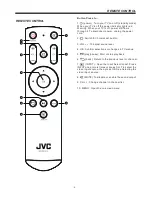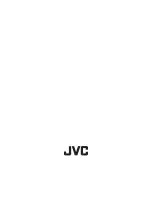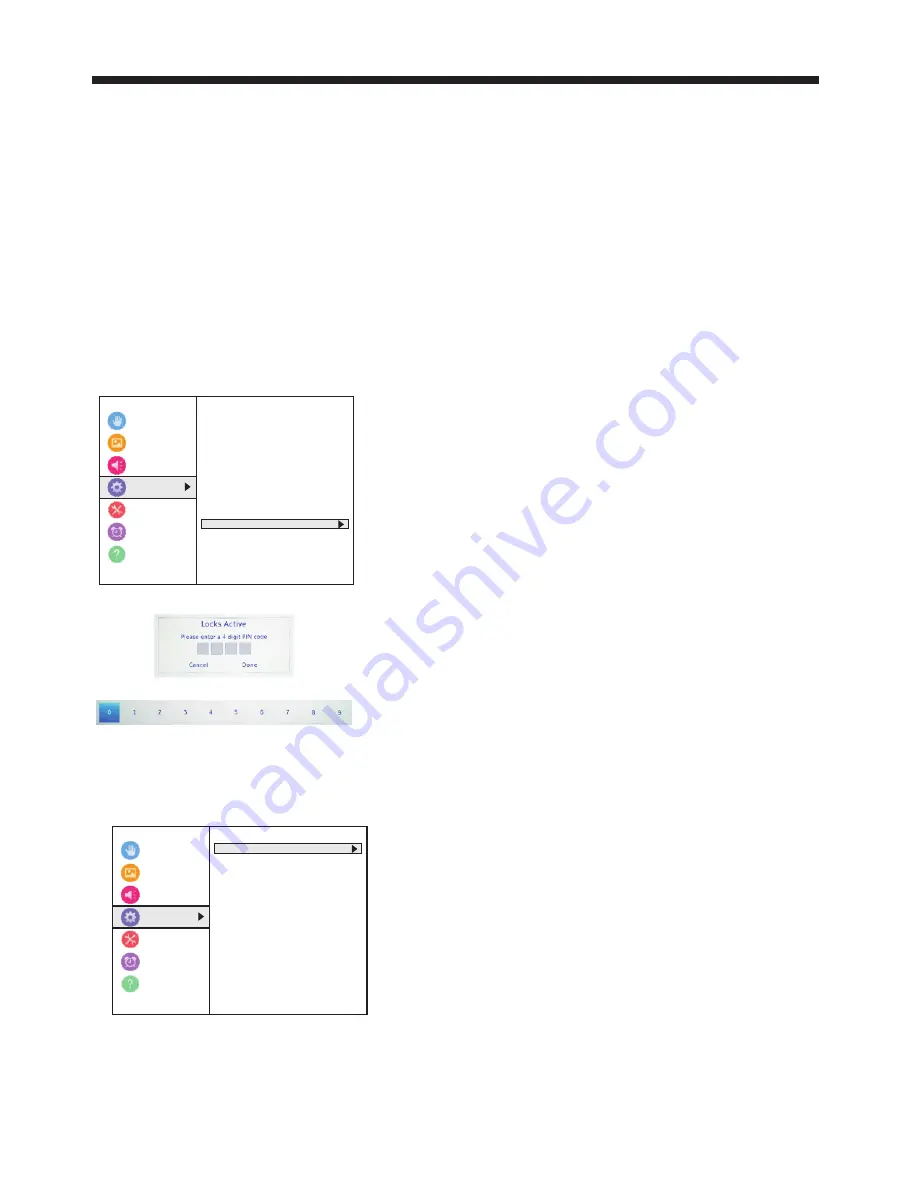
3. Press W or X on the number bar at the bottom of
the screen to select a number, then press OK.
Repeat this step to enter the other three numbers in
your PIN.
After you enter the fourth number, a confirmation
screen opens.
4. Enter your PIN again to confirm, then press OK.
The Parental PIN Setup menu opens.
5. Press EXIT to close the menu.
Note
If you forget your PIN, open the screen where you
enter your PIN, highlight Done, then press INFO
four times within five seconds. The PIN is cleared
and you can enter a new PIN.
Changing or deleting the PIN
1. Press MENU, press S or T to highlight Options,
then press OK.
2. Highlight Parental PIN Setup, then press OK.
3. Press W or X on the number bar at the bottom of
the screen to select the first number of your PIN,
then press OK. Repeat this step to enter the other
three numbers in your PIN.
4. Highlight Change PIN or Delete PIN, then press
OK.
Accessibility
Picture
Sound
Options
timers
Get Help
< Options
Channel Options
Photos
HDMI CEC control Setup
HDMI CEC Player Control
HDMI Model Advance Mode(2.0)
Auto Input Sensing Off
Input labeling
Power Mangement
Parental PIN Setup
Parental Control and Locks
Installation
Accessibility
Picture
Sound
Options
timers
Get Help
<
Channel Pin
Delete
PIN
Parental PIN Setup
Installation
5. If you select Change PIN, enter your new PIN,
then enter it again.
OR
If you select Delete PIN, press W or X to select Yes,
then press OK.
6. Press EXIT to close the menu.
Blocking TV programs and movies (for USA
region)
Some TV programs and movies include ratings that
classify the content of the program as unsuitable for
younger viewers. Your TV detects the ratings and
blocks the programs and movies according to the
ratings you select.
Notes
You must create a PIN before you can block TV
programs and movies. See Setting a new PIN .
To view a program or movie rating, tune to the
program or movie, then press INFO.
OPERATION
-25-
Содержание LT-65MA 875
Страница 30: ......