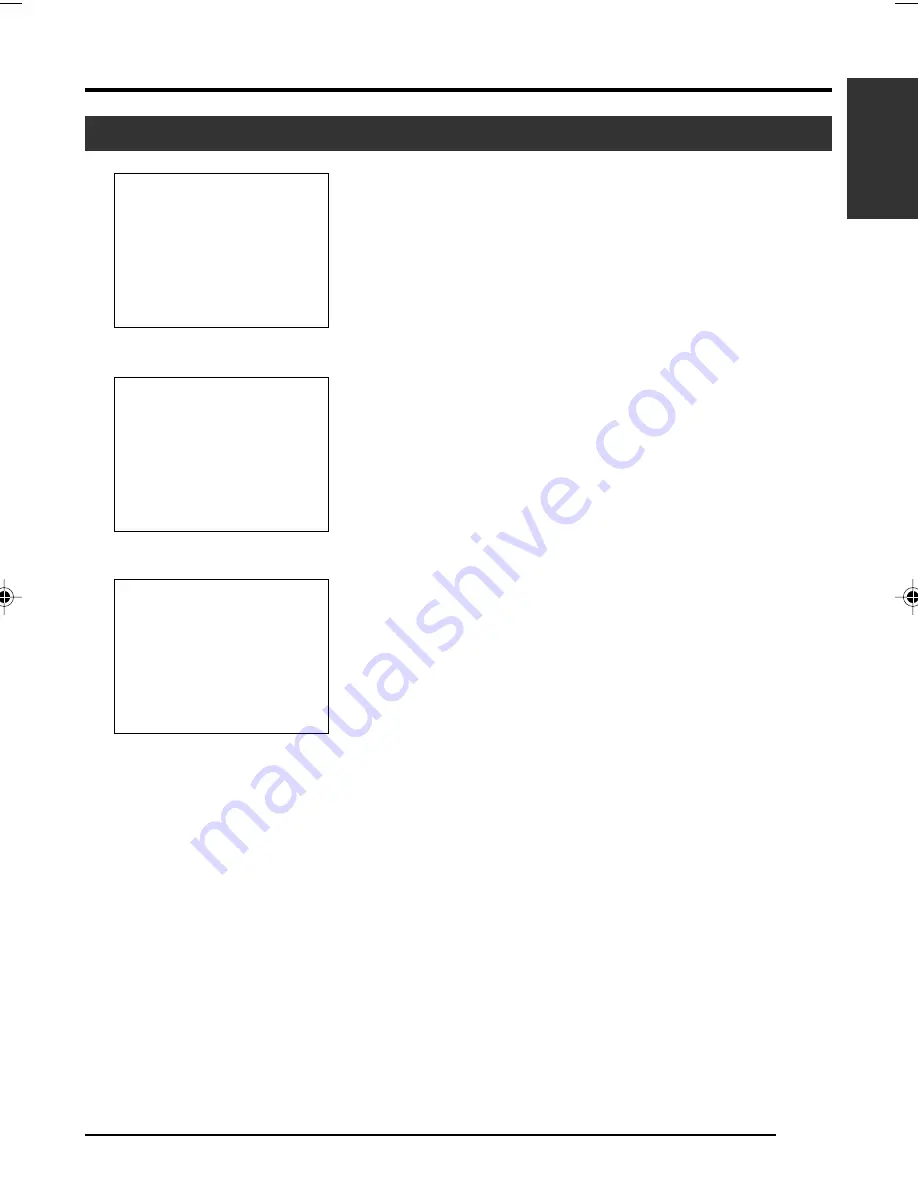
E-21
English
White Balance Adjustment (continued)
Error Display
When auto white adjustment is not correctly ended, the following
message will be displayed for about
3
seconds.
●
“NG:OBJECT” (Object Error)
Displayed when there is little white colour in the object or when
colour temperature is not appropriate.
Change to a white object and perform procedures again to
achieve white balance.
●
“ERROR:LOW LIGHT” (Insufficient Illumination)
Displayed when illumination is too dark. Brighten the illumina-
tion and perform procedures again to achieve white balance.
●
“ERROR:OVER LIGHT” (Excessive Illumination)
Displayed when illumination is too bright. Darken the illumina-
tion and perform procedures again to achieve white balance.
Object Error
Excessive Illumination
Insufficient Illumination
G : OB
N
J E CT
O WH
AUT
ITE
1
R : LO
ERRO
W L I
T
GH
O WH
AUT
ITE
1
R : OV
ERRO
E R L
HT
I G
O WH
AUT
ITE
1
Full-time Auto White (FAW) Function
Automatic adjustment of white balance according to different illumination conditions.
This mode is useful when there is no time to readjust white balance or when camera is frequently moved to
locations with different illumination conditions.
●
However, white balance cannot be properly achieved in cases that are beyond the adjustable range of the
full-time auto white function, such as when there is only one colour or little white colour in the object.
●
Precision of FAW deteriorates when compared with manual white balance.
●
When power is turned on in the FAW mode, it takes about 10 seconds for the FAW automatic adjustment
to end.
Содержание KY-F560
Страница 1: ...CTION MANUAL GSANLEITUNG ODE D EMPLOI v English Français Deutsch LWT0164 001A ...
Страница 2: ......















































