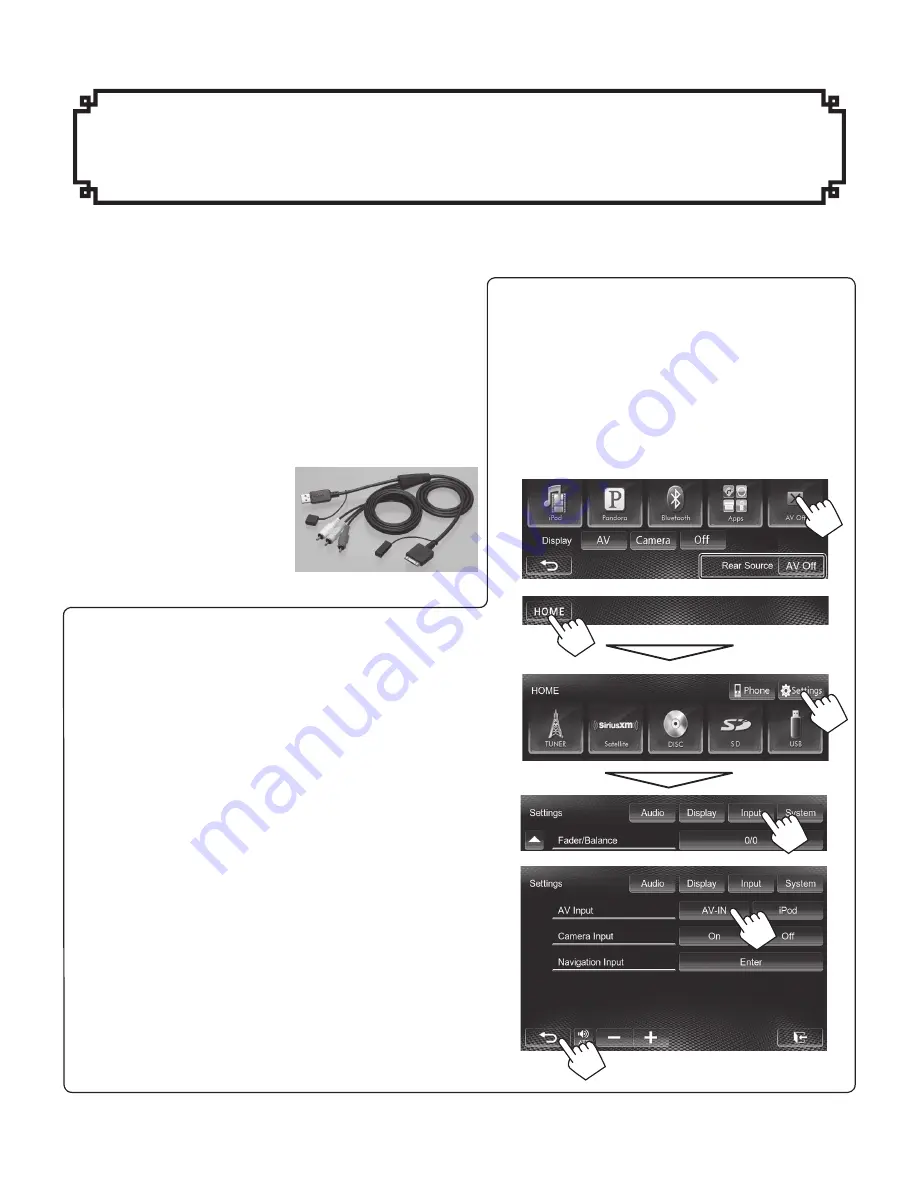
You have two options when connecting an
iPhone or an iPod to your new unit:
■
Option 1 (Default Setting):
Using the optional JVC KS-U30
Your unit is pre-set from the factory to allow
audio and video
playback when you connect
your iPhone or iPod using the optional JVC KS-U30
cable (Sold Separately). If you purchased the KS-
U30, simply connect your iPhone or iPod using
this optional cable.
■
Option 2 :
If you wish to connect your iPhone or iPod with
white
30-Pin iPod USB Cable (this is the white
cable that is supplied with your iPhone or iPod),
you will need to follow the simple steps below to
assure
audio
playback:
Please go to [HOME] > > Select [AV Off] >>
Select [HOME] >> Select [Settings] >> [Input],
then select [AV-IN] at “AV Input” Menu.
Important Notice:
When you using your white
30-Pin iPod USB
Cable, audio signal does not come through via
USB if you select “iPod”. You must select “AV-IN”
when using your white
30-Pin iPod USB Cable.
Setting <AV Input> for iPod/iPhone playback
• Make sure that “AV Off” is selected as the rear source.
Configuración de <AV Input> para la reproducción
de iPod/iPhone
• Asegúrese de que “AV Off” esté seleccionado como
fuente trasera.
Réglage <AV Input> pour la lecture du iPod/iPhone
• Assurez-vous que “AV Off” est choisi comme source arrière.
iPhone/iPod users:
PLEASE READ THIS BEFORE USING YOUR NEW UNIT
GET0892-005A
1
2
1
2
3
KW-AV71BT

























