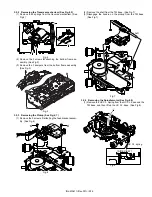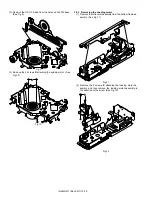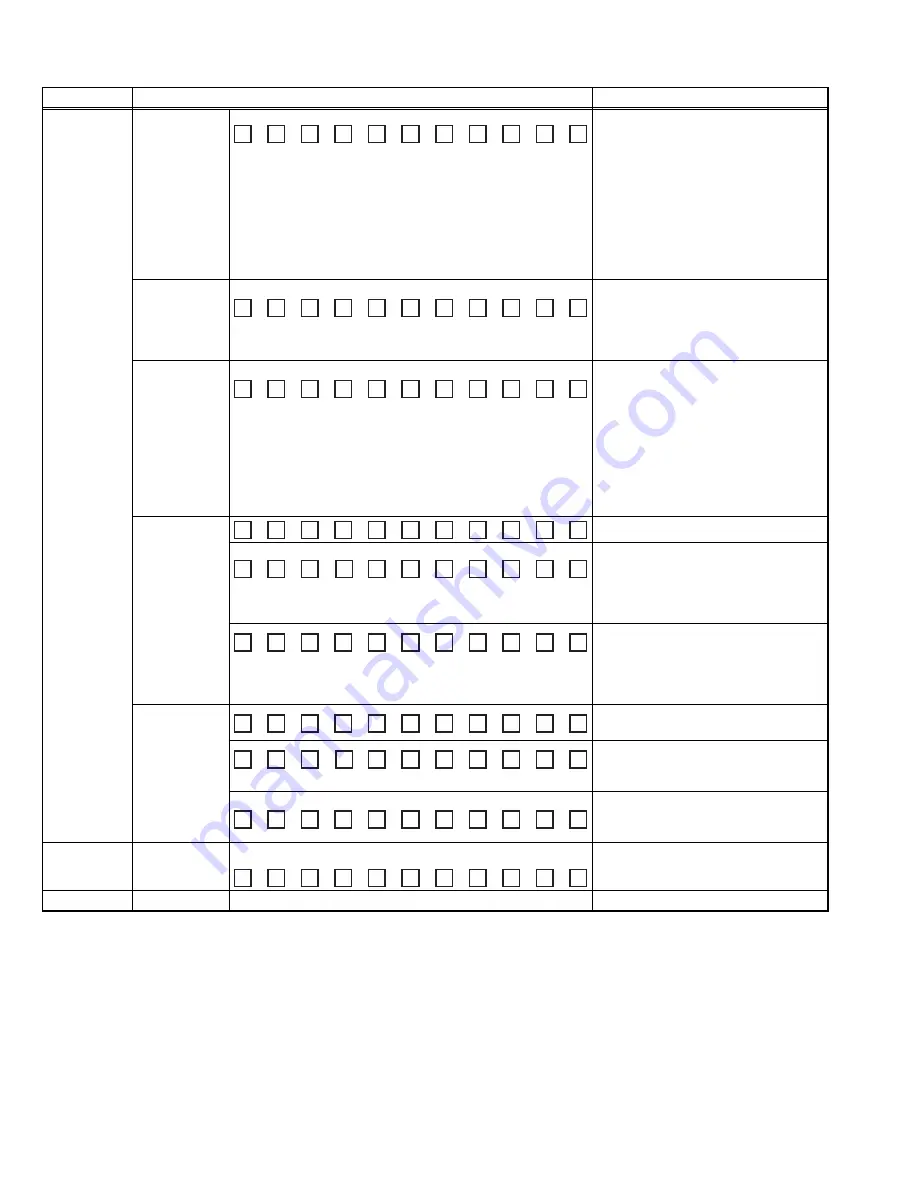
(No.MA511<Rev.001>)12/16
4.1.3 CD error information display mode
Operation
Display content
Detail
Move
between DISP
(Forward
search)
item with
/
CD mecha error
log display
Mecha error history 1,2,3 (latest)
# = History No. (1,2,3)
XX : kind of errors, " -- " when there is none.
00: No Error
04: TOC read Error
05: Unknown CD
06: Heat Error
0A: Update Error
0D: Hold Error
15: Unknown Disc
99: Mecha Error
CD load error
information
display
Load error switch 1,2
# = History No. (1,2)
XX: numbers of errors, " -- " when there is
none
History No. 2 is un-used
CD eject error
information
display
Eject error switch 1,2,3,4
# =History No. (1,2,3,4)
XX: numbers of errors, " -- "when there is
none
History No.3 is un-used
History No.1: Eject before SW1 is on.
History No.2: Eject until SW1 and SW2 is
on.
History No.3: Eject between SW2 on and
Eject end
CD time code
error count
information
display (count
skip)
CD-DA error count number information
CD-DA error count numbers
XX: numbers of errors and " -- " when there
is none
Can only be checked via debugger by jap
member
CD-ROM (compressed file) error count numbers
XX: numbers of errors and " -- " when there is
none
Can only be checked via debugger by jap
member
CD time code
error count
information
display (no count
update)
CD time code error count information (count
not updated) mode display
CD-DA error count numbers
XX: numbers of errors and " -- " when there is
none
CD-ROM (compressed file) error count numbers
XX: numbers of errors and " -- " when there is
none
EQ
CD error
informationclear
CD error information all clear
Clear CD error information by pressing for 2
seconds when it is displayed.
EQ
Mode release
CD error information display mode release
Back to default status, All lights on
M
E
C
H
E
R
#
A
X
X
L
O
A
D
E
R
#
X
X
E
J
E
C
T
E
R
#
X
X
C
N
T
L
O
S
E
C
D
D
A
X
X
C
D
R
O
M
X
X
C
N
T
S
T
A
Y
C
D
D
A
X
X
C
D
R
O
M
X
X
M
E
C
H
A
E
R
1
-
-