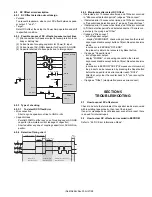(No.MA596<Rev.005>)18/28
4.2
Production Test Mode
Press and hold [1] key and [3] key and reset.
4.2.1 Test Mode Defaults
During Production Test Mode, the following settings defer from the Normal Mode.
The settings will change immediately after mode activation.
4.2.2 Mode structure
The following table shows the test modes that can be accessed from the different sources in Production Test Mode.
4.2.3 Mode content
Syscon shall display the following information after entering Production Test Mode.
4.2.4 Special Operation by Key Input
4.2.5 How to transit to Version Display Mode
Difference in action
Setting value
Period to prohibit TEL/LINE MUTE function (Normal Mode: 10 secs)
1 second
Mecha Initialize Action
Prohibited
Writing-in to E2PROM when DC error is detected
Prohibited
"DEMO" item in Setup Menu
OFF
Power supply during ACC OFF (Back Up On)
MUTE terminal turns OFF after 2 seconds
"BEEP" item in Setup Menu
ON
Volume range
0 to 44
Source change interval timer
0 seconds
When detected the 0 bit mute
Mute off
Various setting item
Setting value
Default Volume
15
"BASS BOOST"
OFF
"LOUDNESS"
OFF
"TEL MUTING"
ON
Initial Source
FM (Mechaless Models) /
CD (Non-Mechaless Models)
Language
English
EQ
FLAT
Fader / Balance
Center
Digital Track Expander / Sound Reconstruction Set
OFF
"VOL ADJUST" / "VOLUME OFFSET"
0
DEMO Mode Setting
OFF
Source
Test mode
Tuner
TUNER Test Mode
USB
USB Test Mode
Display content
Details
All lights on (BOTH LCD & LED including dual color switchable)
Set should not be able to power on if sub clock is not functioning.
The display is released when another operation is executed.
Behaviour
Details
Volume Adjustment to 44
Only during Normal display
(Invalid during Menu)
Pressing and holding [DISP] key, press [
] key for 0.5 seconds.
(Starting to press [DISP] key and [
] key at the same time can not be entered into
the mode)
Item
Operation
Display content
Details
Transit to Display
Mode
RETURN
Transit to Version Display Mode
(Default status: All Lights ON)