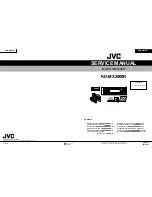Turn the Drive wheel counterclockwise to move
the Pickup unit to the CD.position side.
After positioning the Pickup unit as shown in the
Fig.12,remove the E ring attaching the Pickup
unit. Then,lift the Media holder SA somewhat and
detach the Pickup unit by drawing it from the
shaft.
Solder the flexible harness connected to
connector CN321 in the rear of the Pickup unit
and disconnect the flexible harness connected to
connector CN311.Then remove the Pickup unit.
CAUTION- Make sure to solder the Flexible
harness before disconnecting to
prevent damage to the Pickup unit.
2.
3.
Reassembling the Pickup Unit
Fit the Pickup unit to the shaft at the position as
shown in Fig.12 and attach the E ring. At this
time, make sure that the shaft of the Swing arm
assembly is inserted into slot c of the Cam plate
assembly.
Lift the Media holder SA a little, and move the
Pickup unit to the MD position side by turning the
Drive wheel clockwise.
Removing the Suspension Flame Unit
Turn F.A.motor SA gear counterclockwise until it
stops,and allow the groove e of the Slide cam to
move to the left.
Remove the two screws E attaching F.A.motor
SA. Then move the F.A.motor SA in the direction
of the arrow to release joint d and remove it.
Remove each slider.
1.
2.
3.
The sliders on the Suspension flame unit
can not be removed until F.A.motor SA is
removed.
After attaching the F.A.motor SA,turn the
Worm wheel counterclockwise to lift the
Suspension flame unit. Then,arrange and
position each slider.Make sure that each
slider works correctly after attaching.
NOTE1-
NOTE2-
Fig.12
MEDIA HOLDER SA
Fig.13
CN311
CN321
SUSPENSION FLAME UNIT
Fig.14
Fig.15
(See Fig.14 and 15)
SLIDE CAM
F.A.MOTOR SA
SWING ARM
Ass'y
CAM PLATE Ass'y
SLOT
c
DRIVE WHEEL
E RING
PICKUP UNIT
SOLDERING
FLEXIBLE HARNESS
SUSPENSION FLAME UNIT
E
E
e
d
Содержание KD-MX2900R
Страница 50: ...1 2 3 1 Vout 2 GND 3 Vin VREF 2 GND 1 VOUT VIN 3 S 81332HG KC X IC491 Regulator 1 Pin layout 2 Block diagram ...
Страница 53: ...1 2 3 IN B IN A Vss 5 4 VDD OUT X A B Vcc GND Y TC7S08F W IC330 Buffer 1 Pin layout 2 Block diagram ...
Страница 54: ...1 2 3 4 8 7 6 5 Vcc G Y1 A2 G A1 Y2 GND TC7WT241FU X IC471 472 Buffer 1 Pin layotu Blocl diagram ...
Страница 64: ...Printed circuit boards Main board old type Forward side Main board old type Reverse side ...
Страница 65: ...Main board new type Forward side Main board new type Reverse side ...
Страница 66: ...MD CD Servo board Forward side Switch board Forward side ...
Страница 67: ...MD CD Servo board Reverse side Switch board Reverse side ...