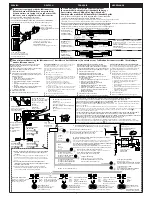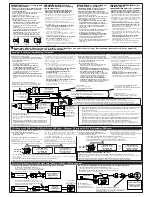43
ENGLISH
Remedies
Insert the magazine.
Insert CD.
Connect this unit and the CD
changer correctly and press
the reset button of the CD
changer.
Press the reset button of the
CD changer.
Press the reset button on the
front panel. (See page 2.)
If the reset button does not
works, check the Installation/
Connection Manual (separate
volume). (Ex.: You have used a
longer screws than specified.)
Enter the password.
(See page 33.)
Press the reset button on the
front panel. (See page 2.)
Causes
No magazine is loaded in the
CD changer.
No CD is in the magazine.
This unit is not connected to a
CD changer correctly.
There is something blocking
the control cover movement.
Security lock is in use.
The built-in microcomputer
may function incorrectly due to
noise, etc.
Symptoms
• “NO MAG” appears on the
display.
• “NO DISC” appears on the
display.
• “RESET 8” appears on the
display.
• “RESET 1” – “RESET 7”
appears on the display.
• When “ERR 20” to “ERR 40”
appears on the display.
• “
” appears on the
display.
• This unit does not work at all.
• The CD changer does not
work at all.
EN42-45KD-LX333_111R[E]4.pm5
12/22/01, 6:25 PM
43