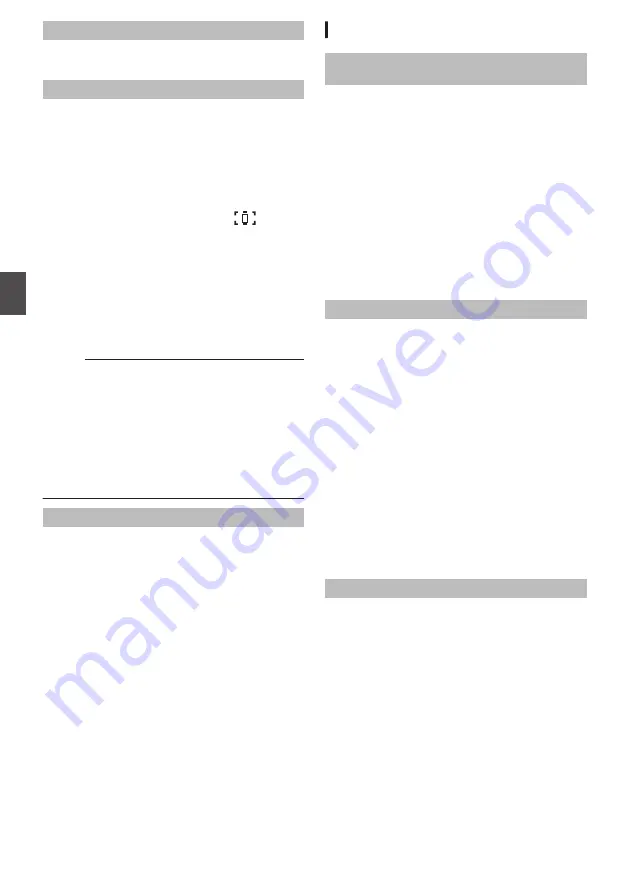
AF Speed
For setting the AF operation speed.
[Setting Values: Fast,
R
Middle, Slow]
AF Assist
For setting whether to shift the auto focus point
when the focus/zoom ring is turned during Auto
Focus (AF).
0
Area:
This option allows you to shift the auto focus
point to the left, center, right, or near and far
directions by turning the focus/zoom ring during
AF.
Selecting this option displays the
icon in
the area.
0
Far/Near:
This option allows you to shift the auto focus
point to near and far directions by turning the
focus/zoom ring during AF.
0
Off:
Sets the AF Assist function to “Off”.
[Setting Values: Area, Far/Near,
R
Off]
Memo :
0
This setting is effective only when the [FOCUS]
switch is set to “AUTO”.
0
The manual focus adjustment mode is
temporarily activated by turning the focus/zoom
ring in the AF mode. If the focus ring is not
operated for a certain time, the camera recorder
returns to the AF mode.
0
When the [FOCUS/ZOOM] operation switch is
set to “ZOOM”, [AF Assist] is fixed at “Off”.
User Switch Set...
For specifying user button related settings.
User Switch Set Item
USER1 to USER7, LCD KEY▲, LCD KEY▶,
LCD KEY▼, LCD KEY◀
By assigning one of the following functions to each
of the [FOCUS ASSIST/1], [OIS/2], [LOLUX/3], [AE
LOCK/4], [ZEBRA/5], [MARKER/6], [C.REVIEW/7]
buttons or the cross-shaped buttons on the LCD
monitor, these buttons can be used to control the
assigned function (on/off, start, switch).
Set according to the shooting conditions. Usable
only in the Camera mode.
[Setting Values: None, Bars, Lolux, AE Lock,
Beautiful Skin, Face Detect, OIS, One Push Iris,
Push AF/AF Lock, Preset Zoom1, Preset Zoom2,
Preset Zoom3, White Balance, Zebra, Marker,
Focus Assist, Expanded Focus, LCD Backlight,
Backup Trig, Clip Cutter Trig, OK Mark, Clip
Review, Load Picture File]
Front REC
For setting the function of the [REC] button located
below the lens at the front of the unit.
0
REC:
Functions as a record button for starting/ending
recording.
0
AWB:
When the [WHT BAL B/A/PRESET] selection
switch is set to “A” or “B” in the Manual White
Balance mode, it functions as an AWB startup
button. If the [WHT BAL B/A/PRESET] selection
switch is set to “PRESET”, it functions as a
button for switching between two color
temperature settings.
P52 [Manual White Balance Mode (Manual
0
None:
Disabled.
[Setting Values:
R
REC, AWB, None]
Clip Review
For specifying the operation when any of the
[USER1]-[USER7], [LCD KEY▲], [LCD KEY▶],
[LCD KEY▼], or [LCD KEY◀] items is set to “Clip
Review”.
0
Last 5sec:
Views about 5 seconds of the clip from the
ending.
0
Top 5sec:
Views about 5 seconds of the clip from the
beginning.
0
Clip:
Views the entire clip.
[Setting Values:
R
Last 5sec, Top 5sec, Clip]
88
Camera Function Menu
Menu
Display and
D
etailed
S
etti
ngs
Содержание JY-HM360AG
Страница 2: ...2 ...
Страница 135: ...135 ...
Страница 136: ... JY HM360AG HD MEMORY CARD CAMERA RECORDER 2016 JVC KENWOOD Corporation B5A 1539 00 ...






























