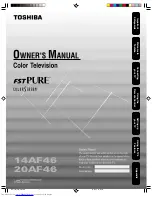37
Additional preparation
• In the VIDEO-4 terminal, the VIDEO jack
is indicated by "V".
2 Connect the TV's AUDIO jacks
(L/MONO and R) and the
device's AUDIO OUT (audio L/R
output) jacks with an audio
cable.
If the device's sound output is in
mono :
Connect the device's AUDIO OUT jack and
the TV's L/MONO jack with an audio cable.
• In the VIDEO-4 terminal, the AUDIO
jacks is indicated by "R".
Connecting devices to the
OUTPUT terminal
The signals of the images and sound you are
currently viewing with this TV are output
through the OUTPUT terminal. By connecting
a VCR to the OUTPUT terminal, you can
record the currently shown image and sound
to that VCR. To do this, connect the VCR and
OUTPUT terminal following the steps below.
1 Connect the VIDEO jack in the
OUTPUT terminal and the VCR's
VIDEO IN (video input) jack with
a video cable.
2 Connect the AUDIO jacks (L and
R) in the OUTPUT terminal and
the VCR's AUDIO IN (audio L/R
input) jacks with an audio cable.
• When you turn off the TV, the signals from
the OUTPUT terminal are also turned off.
• The component signals input from the
VIDEO-3/COMPONENT terminal cannot
be output through the OUTPUT terminal.
Connecting Headphones
Connect the headphons with a
stereo mini jack (of 3.5 mm in
diameter) to the Headphone jack
at the TV front panel.
Connecting methods
1 Connect the TV's VIDEO jack
and the device's VIDEO OUT
(video output) jack with a video
cable.
If connecting a device to the TV
with an S-VIDEO cabel :
Connect the VCR's S-VIDEO OUT (S-VIDEO
output) connector and the TV's S connector
with an S-VIDEO cable, instead of connect-
ing with a video cable.
Note that the connection with a video cable
will be ignored in case you conect a VCR to
the TV with both video cable and S-VIDEO
cable.
If connecting a DVD player to the
TV with a component video
cable.
Connect three jacks (Y/VIDEO, C
B
and C
R
) in
the VIDEO-3 terminal and the DVD player's
COMPONENT (component video output)
jacks with a component video cables,
instead of connection with a video cable.
Then set the VIDEO-3 SETTING to COMPO-
NENT, according to "VIDEO-3 SETTING" on
page 28.
• This Television is compatible with the
Progressive video signal (525P signal).
(When the component video signal is
input.)
If you have a DVD player that outputs
Progressive video signals (525P) as a
component video signal, then by
attaching the device to the television with
a component video cable you can see
the actual images that are recorded on a
DVD disc as an original image source.
If connecting a device to the
VIDEO-3/COMPONENT terminal
with a video cable.
Connect the TV's Y/VIDEO jack and the
device's VIDEO OUT (video output) jack with
a video cables.
Then set the VIDEO-3 SETTING to VIDEO
according to "VIDEO-3 SETTING" on page
28.
LCT0959-001B-H_p22-44
7/3/1, 8:17 PM
37
Black
Содержание HV-L29PRO
Страница 44: ...VICTOR COMPANY OF JAPAN LIMITED ...
Страница 45: ...LCT0959 001B H 0601 T AB NV JMT 2001 VICTOR COMPANY OF JAPAN LIMITED ...
Страница 88: ...VICTOR COMPANY OF JAPAN LIMITED ...