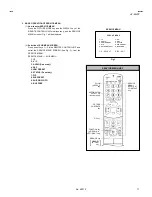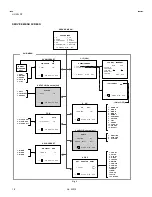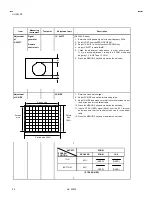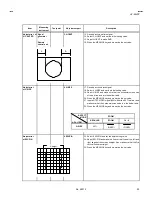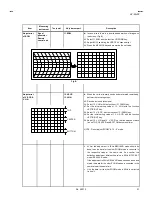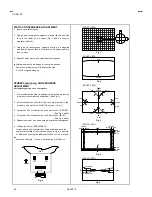No. 52012
HV-29LPZ
27
DEF. CIRCUIT ADJUSTMENT
There are 3 aspect mod es (
①
①
①
①
REGULAR,
②
②
②
②
ZOOM &
③
③
③
③
16 : 9) of the adjustment ( 1 ) 100Hz i mode & ( 2 ) 60Hz p mode
・・・・・・
・・・・・・
・・・・・・
・・・・・・
depending upon the kind of signals ( vertical frequency 100Hzi / 60HZp).
"
When the 100Hz REGULAR mode has been established, the setting of other modes will be done automatically.
Ho wever, if the picture quality has not been optimized, adjust each mod e again, respectively.
"
The adjustment using the remote control unit is made on the basis of the initial setting values.
"
The setting values which adjust the screen to the optimum condition can be different from the initial setting values.
Initial setting value
REGULAR
ZOOM
16 : 9
Setting item
100Hz i
60Hz p
100Hz i
60Hz p
100Hz i
60Hz p
1. V- SHIFT
0
+7
0
0
0
0
2. V-SIZE
+5
+1
0
0
-15
0
3. H-CENT
-21
0
0
0
0
0
4. H-SIZE
-10
-6
0
0
-3
+3
5. TRAPEZ
-22
+14
0
0
0
0
6. EW-PIN
-46
-1
0
0
0
0
7. COR-PIN
0
+16
0
0
0
0
8. COR-UP
+25
+6
0
0
0
0
9. COR-LO
+18
-8
0
0
0
0
10. ANGLE
0
0
0
0
0
0
11. BOW
0
0
0
0
0
0
12. V-S.CR
+7
0
0
0
0
0
13. V-LIN
-7
+5
0
0
0
0
14. V.BLK-UP
+80
0
0
0
-82
-6
: Do not move.
FIXED VALUE
Содержание HV-29LPZ/-A
Страница 36: ...No 52012 HV 29LPZ 36 ...