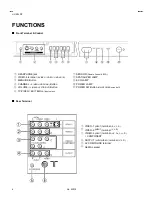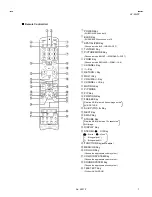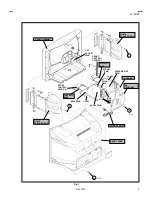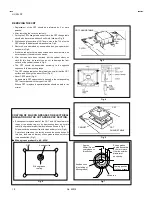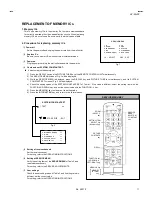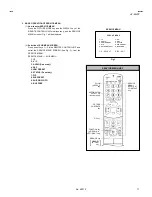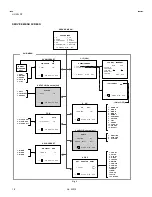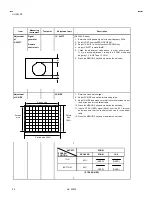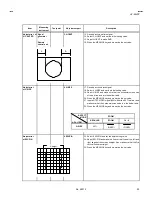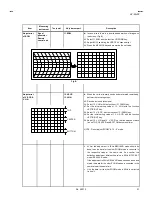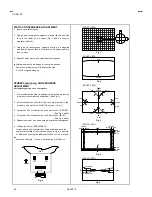No. 52012
HV-29LPZ
19
(3)
Method of Setting
"
Method of Setting
1.IF
[VCO]
・・・・・・・ ・・・・・・・・・・・・・ ・・・・・・・
*
It must not adjust without signal
①
1 Key
・・・・・・・ ・・・・・・・・・・・・・ ・・・・・
Select 1.IF.
②
1 Key
・・・・・・・ ・・・・・・・・・・・・・ ・・・・
Select 1. VCO (CW)
Check the arrow position between the ABOVE REF. and BELOW REF.
③
2 Key
・・・・・・・ ・・・・・・・・・・・・・ ・・・・・
Select 2.ATT ON/OFF (Strong Elec tric Field : ON / Generally Electric Field : OFF)
④
DISPLAY(DISP) Key
・・・・・・・ ・・・・・
Return to the SERVICE MENU screen.
"
Method of s etting
2.V/C, 4.DEF
,
5.VSM PRESET, 7.PIP and 8.WB PRESET.
①
2, 4, 5, 7 & 8 Key
・・・・・・・ ・・・・・・・・
Select one from
2. V/C, 4. DEF, 5. VSM PRESET, 7.PIP & 8.WB PRESET.
②
FUNCTION UP/DOWN Key
・・・・・・
Select s etting items.
③
FUNCTION -/+
・・・・・・・ ・・・・・・・・・・
Set (adjust) the setting values of the setting items.
④
MENU (OK) Key
・・・・・・・ ・・・・・・・・
Memorize the s etting value.
(Before storing the s etting values in memory, do not press the CH, TV, POWER ON / OFF key -
if you do, the values will not be stored in memory.)
⑤
DISPLAY (DISP) Key
・・・・・・・ ・・・・
Return to the
SERVICE MENU
screen.
"
3. AUDIO, 6. STATUS, 9. SHIPPING(OFF) & 0. BUS FREE.
It is not requirement to adjustment.
(4)
Release of SERVICE MENU
1) After completing the setting, return to the SERVICE MENU, then again press the DISPLAY (DISP) key.
Содержание HV-29LPZ/-A
Страница 36: ...No 52012 HV 29LPZ 36 ...