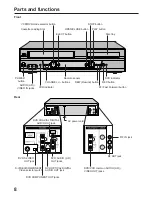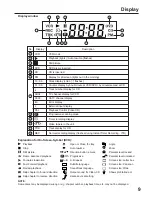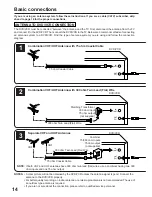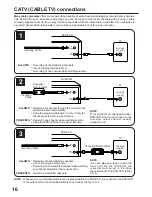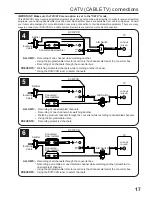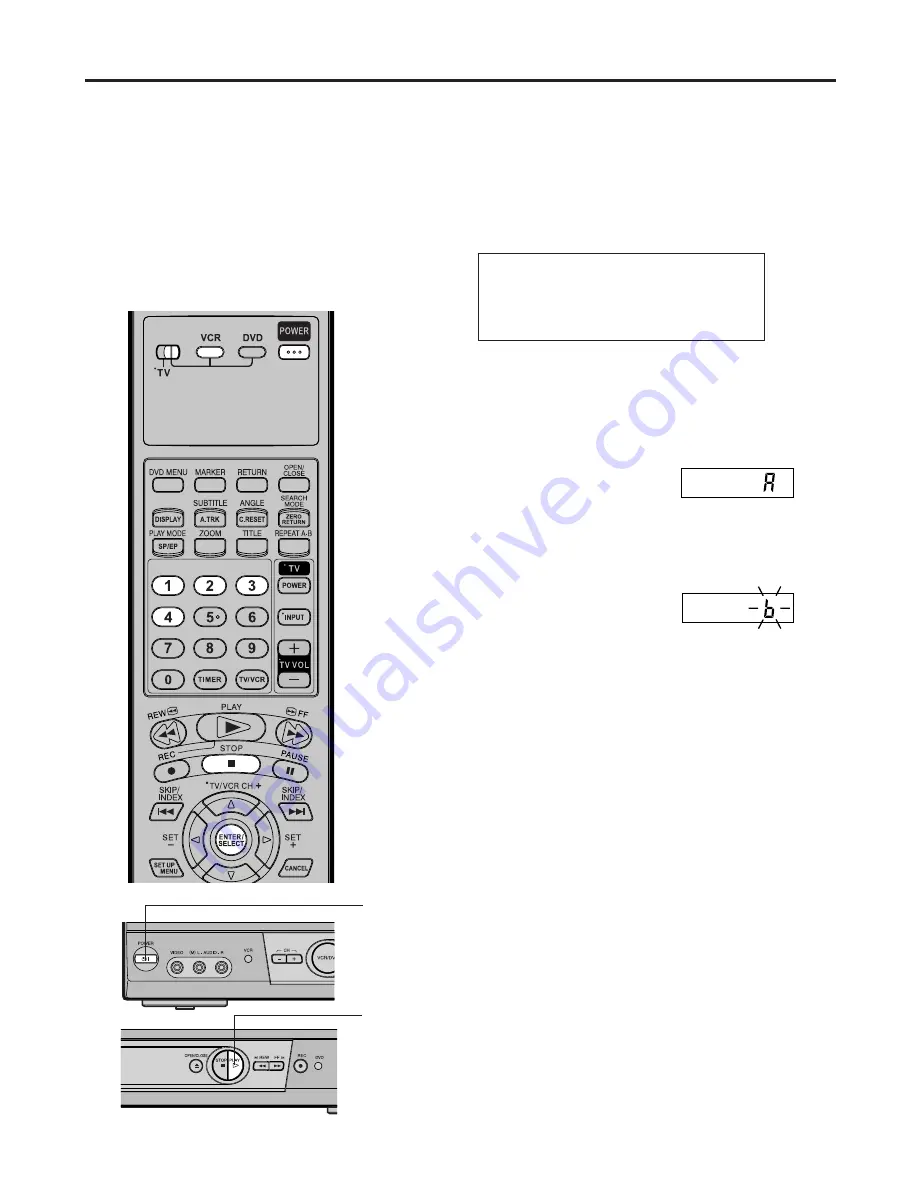
13
Control four JVC VCRs
2
Press and hold VCR on the remote control until you finish the
step 2.
1
The remote control is capable of
controlling four JVC VCRs
independently; one set to respond
to your remote control’s A code
control signals and the other set to
respond to B, C, D code control
signals. The remote control is
preset to send A code signals
because your DVD/VCR is initially
set to respond to A code signals.
You can easily modify your DVD/
VCR to respond to the other code
signals.
Make sure TV/VCR/DVD switch has been slided to VCR/DVD.
Preparation:
Press one of the following buttons to enter the desired code,
then press ENTER.
1: sets the remote control code to “A”
2: sets the remote control code to “b”
3: sets the remote control code to “C”
4: sets the remote control code to “d”
3
To turn off the unit, press POWER on the front panel.
4
Press PLAY on the front panel for 5 seconds. The current
setting code of the unit appears on the display.
5
Press STOP on the remote control. The new code is transmit-
ted to the unit and blinks for about 4 seconds on the display,
then the clock time appears.
6
Press POWER on the remote control. When the unit is turned
on, the setting is complete. If the unit is NOT turned on, repeat
from step 1.
PLAY
POWER
Содержание HR-XVC25U
Страница 67: ...67 MEMO ...
Страница 68: ...68 J2C51201B 03 05 U VICTOR COMPANY OF JAPAN LIMITED Printed in Thailand 0503 AH OR OR ...