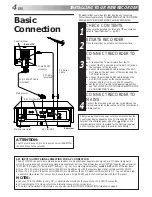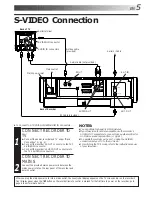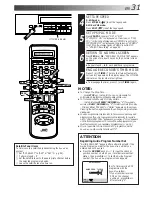16
EN
PLAYBACK (cont.)
Still Picture/Frame-By-Frame
Playback
PAUSE DURING PLAYBACK
1
Press PAUSE.
ACTIVATE FRAME-BY-FRAME
PLAYBACK (S-VHS/VHS
MODE ONLY)
2
Turn the JOG dial to the right for forward frame-by-
frame playback, or to the left for reverse frame-by-frame
playback.
OR
Press PAUSE.
OR
Press
@
or
#
.
To resume normal playback, press PLAY.
Playback
Features
R
e
v
e
rs
e
R
ev
er
se
Re
vers
e
Slow
Pla
y
F
o
rw
a
rd
s
e
a
rc
h
pl
ay
slow
motion
s
e
a
rc
h
Still
NOTES:
●
The operations using the JOG dial or SHUTTLE ring are not
possible with cassttes recorded in D-VHS mode.
●
Refer to the SHUTTLE ring illustration above as you read the
following procedures.
●
If the recorder is left in still or forward slow motion mode for
over 5 minutes, it will automatically go into stop mode.
●
If the recorder is left in reverse slow motion mode for over 30
seconds, it will automatically go into stop mode.
ATTENTION
(S-VHS/VHS Mode Only)
●
When normal playback resumes from search, still, slow
motion or frame-by-frame playback, the picture may
jitter vertically momentarily depending on the type of TV
being used.
In the search, still, slow-motion or frame-by-frame
playback mode,
●
the picture will be distorted.
●
the noise bar will appear.
●
there may be a loss of colour.
SHUTTLE
JOG
1
2
3
4
5
6
7
8
9
1
2
1
2
3
– –:– –
0
3
4
4
FF
PL
AY
REW
PAUSE
TV PROG
30 SEC