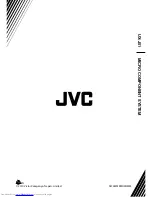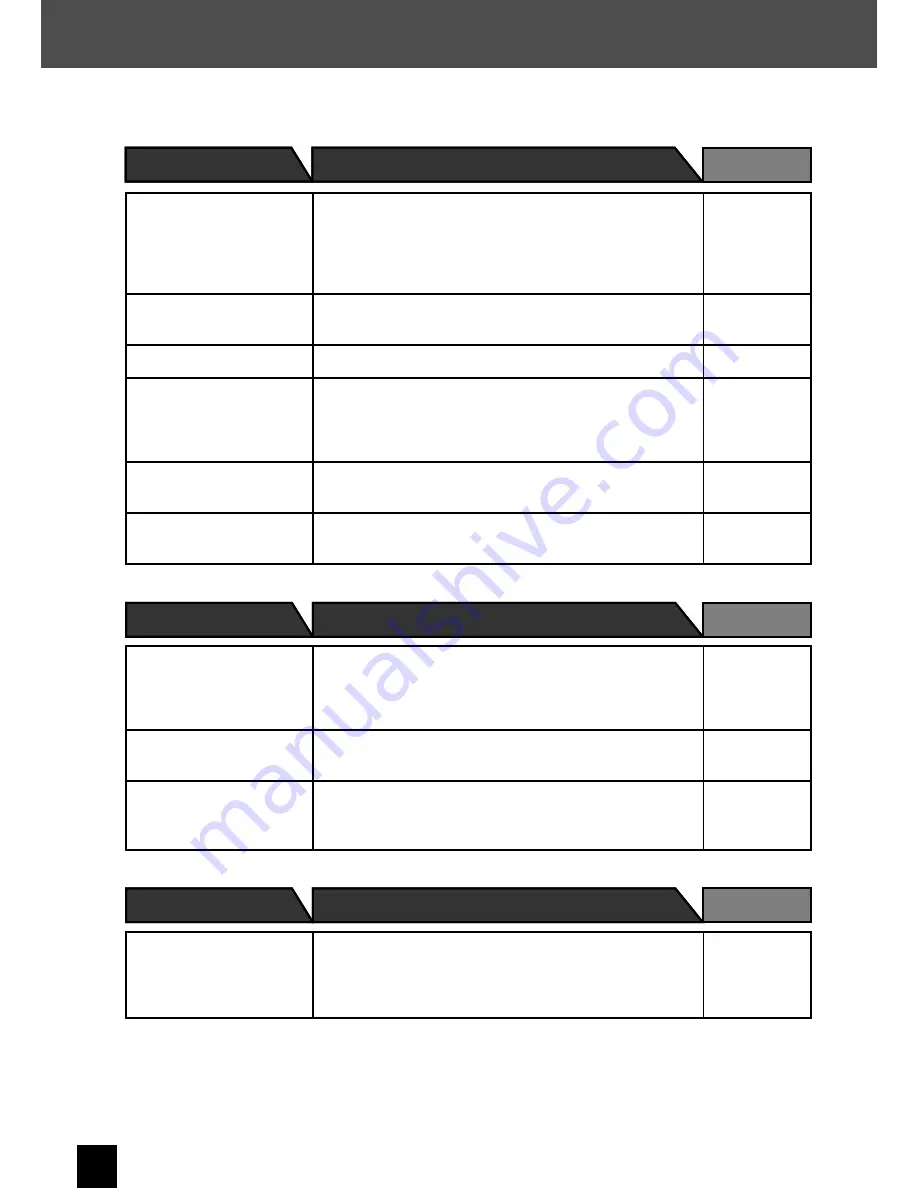
66
Troubleshooting
CD
A CD does not play
back when loaded.
Load the disc correctly with the label side facing
upward.
Clean the disc. (See <Care and storage of CDs>.)
Allow any condensation to evaporate. (See <Be
careful against condensation>.)
z
z
z
24
69
69
No sound output
Press the
[CD
E
]
key.
Clean the disc. (See <Care and storage of CDs>.)
z
z
24
69
Playback skips.
Clean the disc. (See <Care and storage of CDs>.)
z
69
Some audio fi les can't
play back.
The system will not play audio files that are
corrupted.
Make sure the audio file is supported for playback on
the system.
z
z
21
Delay until playback
starts.
There may be a delay prior to playback if there are
large numbers of folders.
z
26
TAG information is not
displayed correctly.
Refer to <Supported Audio Files> to check which
TAG information can be displayed on this system.
z
21
iPod
iPod cannot be
attached fi rmly.
Check to see whether the correct Dock adapter is
used. Then check to see whether the connector
between iPod and the system is not damaged, and
reconnect them.
z
10
iPod does not provide
sound.
iPod is not properly connected. Remove iPod from
the system, and then connect it again.
z
10
iPod cannot be
charged.
iPod is not properly connected. Remove iPod from
the system, and then connect it again.
Check the power supply (P. SUPPLY) setting is on.
z
z
10
62
USB
No sound output when
USB fl ash memory or
a USB audio player is
connected.
Plug in the USB flash memory correctly.
Connect the USB cable correctly.
Check to make sure the USB audio player is turned
on.
z
z
z
10
36
Symptoms
Solution
Ref. page
Symptoms
Solution
Ref. page
Symptoms
Solution
Ref. page
UX-J51_EN.indb 66
10.8.19 2:51:13 PM