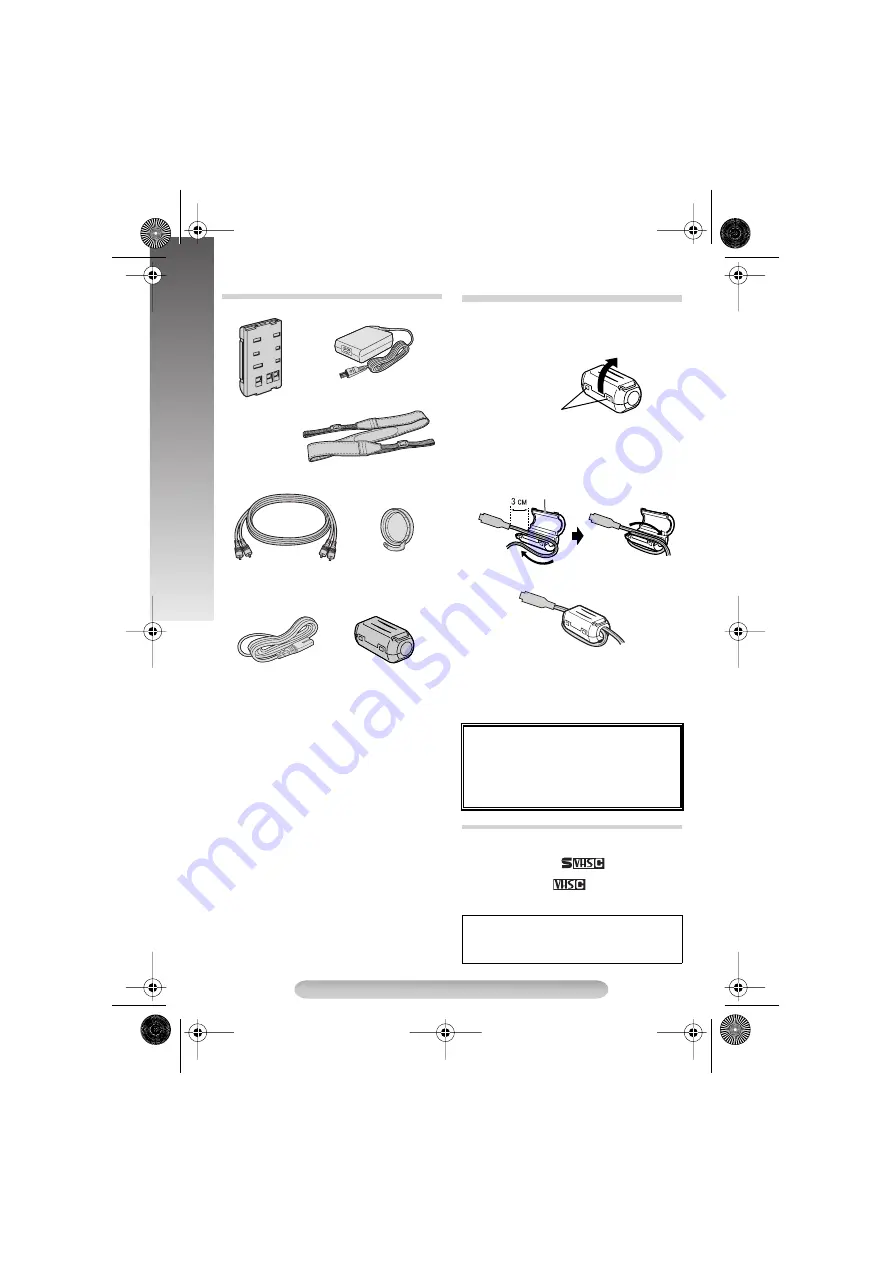
2
PROVIDED ACCESSORIES
Attach the core filters to the cables. The core
filter reduces interference.
1)
Release the stoppers on both ends of the
core filter.
2)
Run the cable through the core filter, leaving
approx. 3 cm of cable between the cable plug
and the core filter.
Wind the cable once around the outside of the
core filter as shown in the illustration.
3)
Close the core filter until it clicks shut.
NOTES:
• Take care not to damage the cable.
• When connecting a cable, attach the end with
the core filter to the camcorder.
• Make sure to use the provided cables for
connections. Do not use any other cables.
•
• Battery Packs BN-V12U, BN-V20U, BN-
V400U
• Compact S-VHS (
) Cassettes SE-
C45/30
• Compact VHS (
) Cassettes EC-60/
45/30
• Active Carrying Bag CB-V7U
PROVIDED ACCESSORIES
Battery Pack
BN-V10U
Shoulder Strap
AC Adapter
AP-V14A
A/V (Audio/Video)
Cable
Lens Cap
Power Cord
Core filter
(for S-Video cable)
How To Attach The Core filter
NOTE:
In order to maintain optimum performance of
the camcorder, provided cables may be
equipped with one or more core filter. If a
cable has only one core filter, the end that is
closest to the filter should be connected to
the camcorder.
OPTIONAL ACCESSORIES
Some accessories are not available in some
areas.
Please consult your nearest JVC dealer for
details on accessories and their availability.
Stopper
Core filter
Wind once
GR-SXM303AS-EN.fm Page 2 Tuesday, May 23, 2006 11:19 AM



































