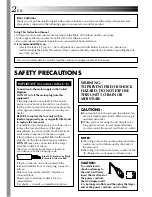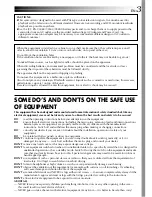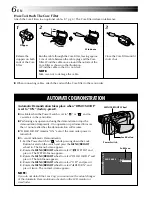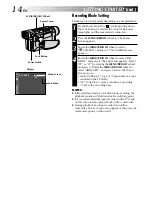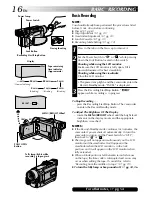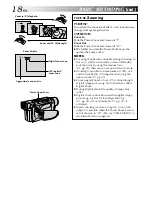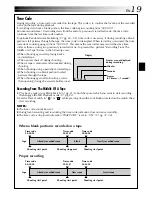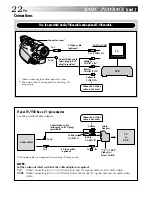10
EN
PAUSE
Grip Adjustment
1
Separate the Velcro strip.
2
Pass your right hand through the loop and grasp the
grip.
3
Adjust your thumb and fingers through the grip, to
easily operate the Recording Start/Stop button and
Power Switch and Power Zoom Lever. Be sure to
fasten the Velcro strip to your preference.
Viewfinder Adjustment
1
Set the Power Switch to “
” or “
” while pressing
down the Lock Button located on the switch.
2
Turn the Dioptre Adjustment Control until the
indications in the viewfinder are clearly focused.
Dioptre
Adjustment
Control
Power Switch
GETTING STARTED
(cont.)
Power Zoom Lever
Recording
Start/Stop
button